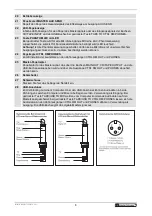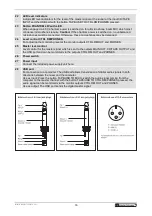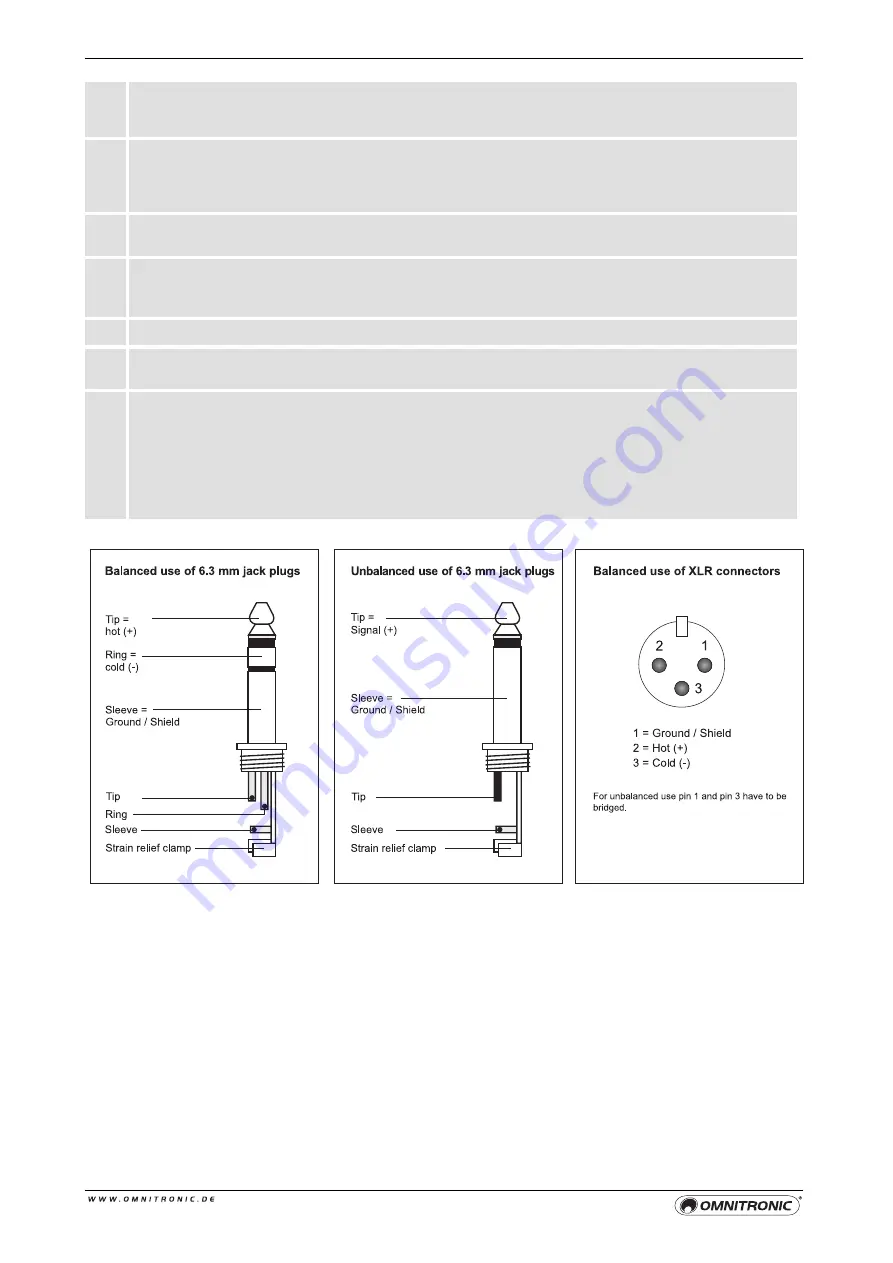
16
22
LED level indicators
4-digit LED level indicators for the level of the master signal or the signal at the input CD/TAPE
INPUT and the USB port with the button TAPE/USB TO CTRL RM/PHONES pressed.
23
Button PHANTOM 48V
with LED
When engaged, a 48 V phantom power is switched on for all microphone inputs MIC which most
condenser microphones require.
Caution!
If the phantom power is switched on, no unbalanced
microphones must be connected. Otherwise, these microphones may be damaged.
24
Level control CTRL RM/PHONES
For adjusting the monitoring level at the monitor outputs CTRL RM OUT and PHONES.
25
Master level control
Level control for the master signal which is sent to the outputs MAIN OUT, CD/TAPE OUTPUT and
the USB port and can be monitored via the outputs CTRL RM OUT and PHONES.
26
Power switch
27
Power input
Connect the included power supply unit here.
28
USB port
For connection to a computer. The USB port allows transmission of digital audio signals in both
directions between the mixer and the computer.
Use as input: Press the button TAPE/USB TO MIX to switch the audio signal coming from the
computer to the master channel; with the button TAPE/USB TO CTRL RM/PHONES pressed, the
audio signal can be monitored via the monitor outputs CTRL RM OUT and PHONES.
Use as output: The USB port sends the digital master signal.
Summary of Contents for MRS-1002USB
Page 1: ......
Page 6: ...6 4 BEDIENELEMENTE UND ANSCHL SSE...