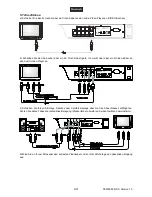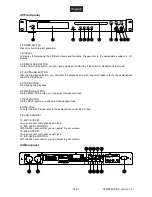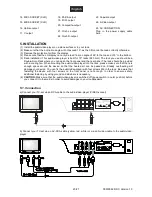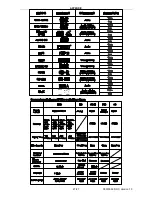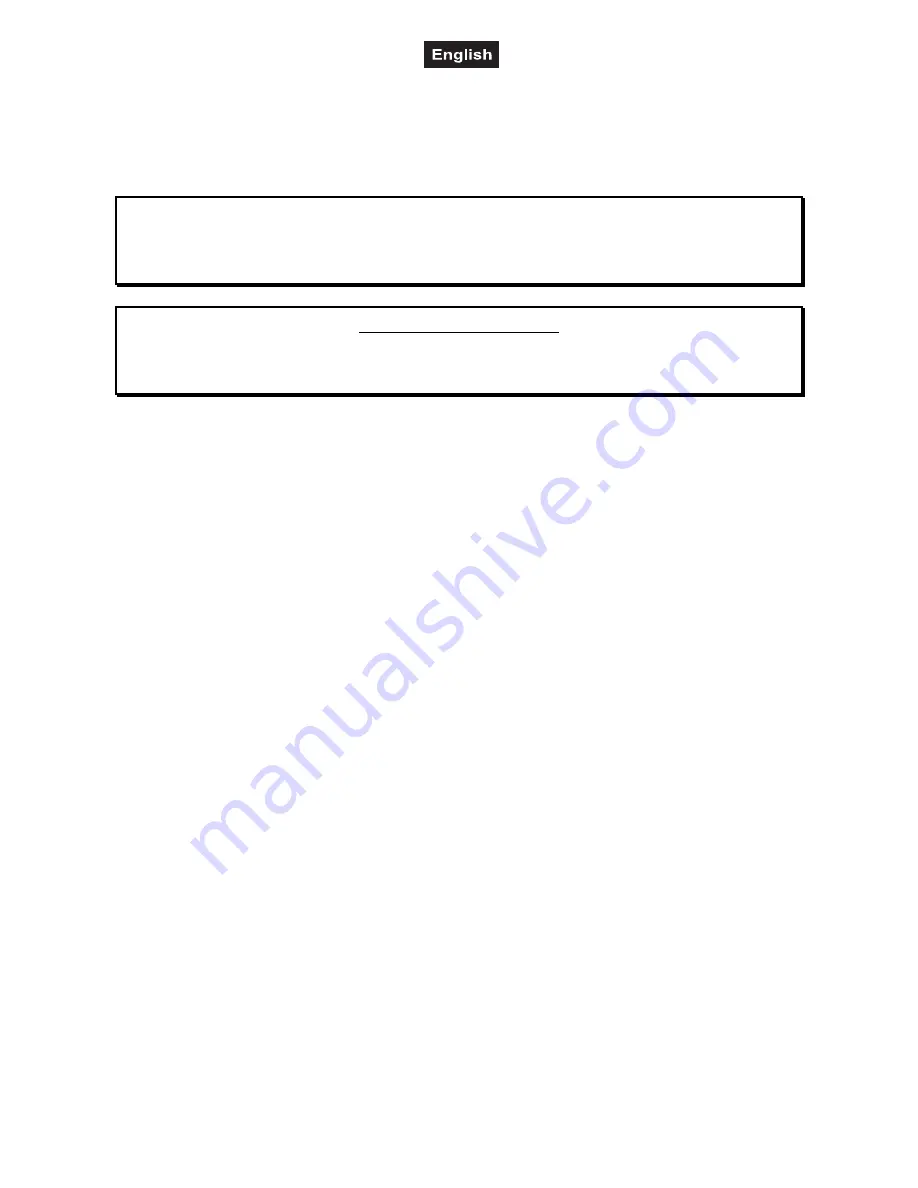
00030092.DOC, Version 1.0
22/27
Insert the batteries and make sure that the poles are correct. Replace the battery cover and close it.
If the device will not be used for a longer period of time, remove the batteries in order to avoid battery
leakage.
In order to have a long battery life, you should only use alcaline batteries.
Caution!
Danger of explosion when battery is replaced improperly.
Only replace by the same type or similar types recommended by the manufacturer.
Remove empty batteries in accordance with the instructions of the manufacturer.
BATTERY DISPOSAL NOTICE
Please dispose of old and used batteries properly.
Batteries are hazardous waste and should not be disposed of with regular domestic waste!
Please take old and used batteries to a collection center near you.
6. OPERATION
6.1 Setup
Switch the audio/video-player on via the Power-switch. If no CD is inserted, „NO DISC“ appears on the
display.
6.2 CD-tray
(1) Press Open/Close-button in order to open the disc tray. The CD-tray opens and the display shows
"OPEN". Insert your CD in the CD-tray. Make sure you only hold the CD with two fingers on the edge.
Avoid touching the inside area of the CD.
(2)
CAUTION:
Do not close the tray by pushing it as this could harm the construction.
(3) Press the Open/Close-button again in order to close the tray.
You can find a list of available formats in Appendix.
6.3 LC-display
After inserting the CD, the player jumps to the first track and is in the Pause-mode.
6.4 Play/Pause
(1) The playback of the first track can be started by pressing the Play/Pause button.
(2) To interrupt playback, press the Play/Pause-button and the laser stops at the position where you
stopped.
6.5 Selecting a track
You can select the desired track via the PREVIOUS/NEXT-buttons.In order to play a track from the
beginning, press the PREVIOUS/NEXT-buttons until the desired track number is displayed. If you hold the
respective Track-button, the audio/video-player will run through the track numbers until you let the button
loose.
6.6 End of operation
Before you switch off the device, please make sure that no CD remains in the player. Also make sure that
the CD-tray is completely closed before you switch off. If this is not the case, switch the device on again and
close the tray with the Open/Close-button.
CAUTION:
Do not close the tray by pushing it as this could harm the construction. Press the Open/Close-
button again in order to close the tray.
Summary of Contents for KVP-101
Page 2: ......