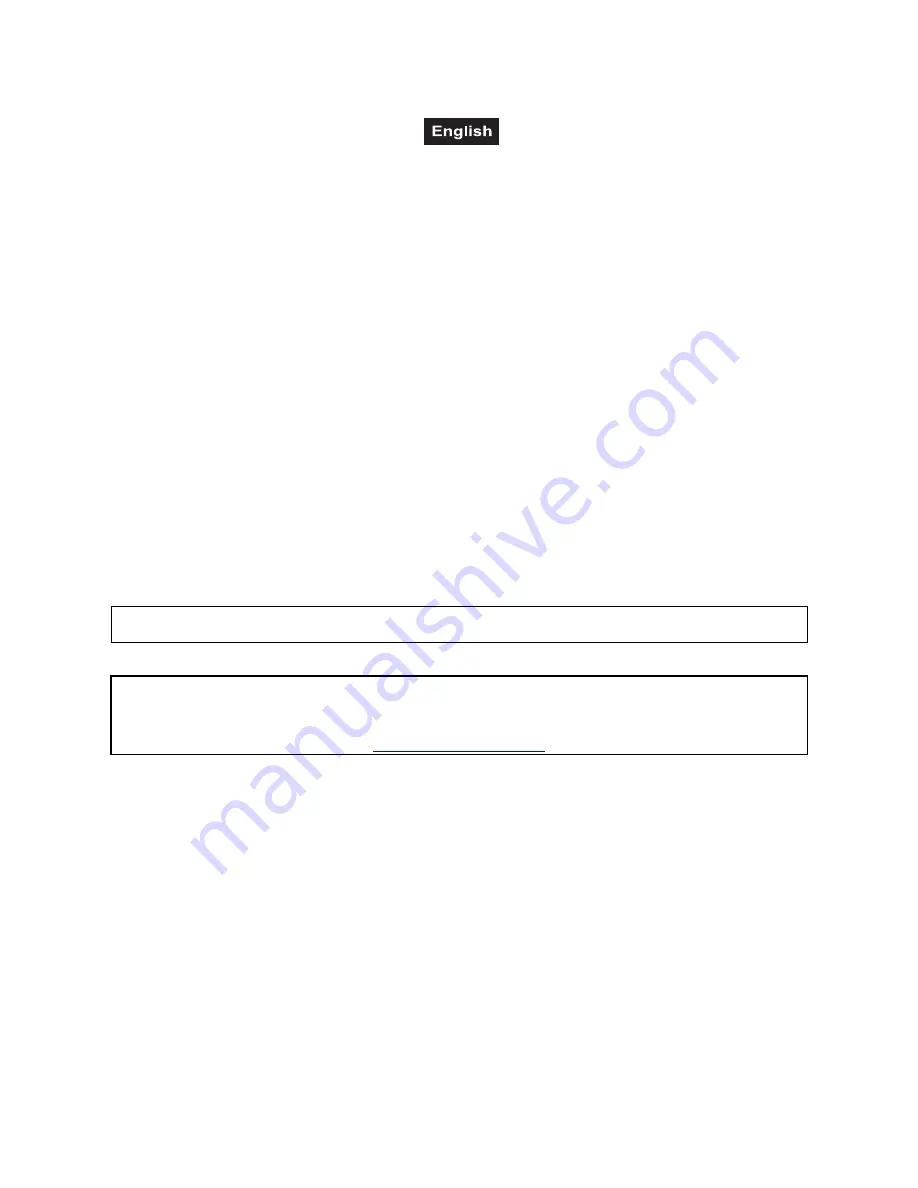
00071450.DOC, Version 1.0
4/24
Table of contents
1. INTRODUCTION ......................................................................................................................................... 15
2. SAFETY INSTRUCTIONS .......................................................................................................................... 15
3. OPERATING DETERMINATIONS.............................................................................................................. 17
4. OPERATING ELEMENTS AND CONNECTIONS ...................................................................................... 18
5. SET UP........................................................................................................................................................ 19
5.1 Installation .............................................................................................................................................. 19
5.2 Connections ........................................................................................................................................... 19
6. OPERATION ............................................................................................................................................... 20
6.1 Switching on........................................................................................................................................... 20
6.2 Loading/ejecting a CD............................................................................................................................ 20
6.3 Loading/removing USB devices............................................................................................................. 20
6.4 Basic settings ......................................................................................................................................... 20
6.5 Selecting titles and folders ..................................................................................................................... 21
6.6 Selecting folders..................................................................................................................................... 21
6.7 Starting playback/pause......................................................................................................................... 21
6.8 Fast forward or reverse.......................................................................................................................... 21
6.9 Return to the starting point of the title or to a defined spot (cueing)...................................................... 21
6.10 Pitch adjustment................................................................................................................................... 21
6.11 Playing a continuous loop .................................................................................................................... 22
6.12 Selecting repeat functions.................................................................................................................... 22
6.13 Selecting random play.......................................................................................................................... 22
6.14 Programming an individual title sequence ........................................................................................... 22
7. PROBLEM CHART ..................................................................................................................................... 23
8. CLEANING AND MAINTENANCE ............................................................................................................. 23
9. TECHNICAL SPECIFICATIONS................................................................................................................. 24
Diese Bedienungsanleitung gilt für die Artikelnummer:
11045004
This user manual is valid for the article number:
11045004
Das neueste Update dieser Bedienungsanleitung finden Sie im Internet unter:
You can find the latest update of this user manual in the Internet under:
www.omnitronic.com



















