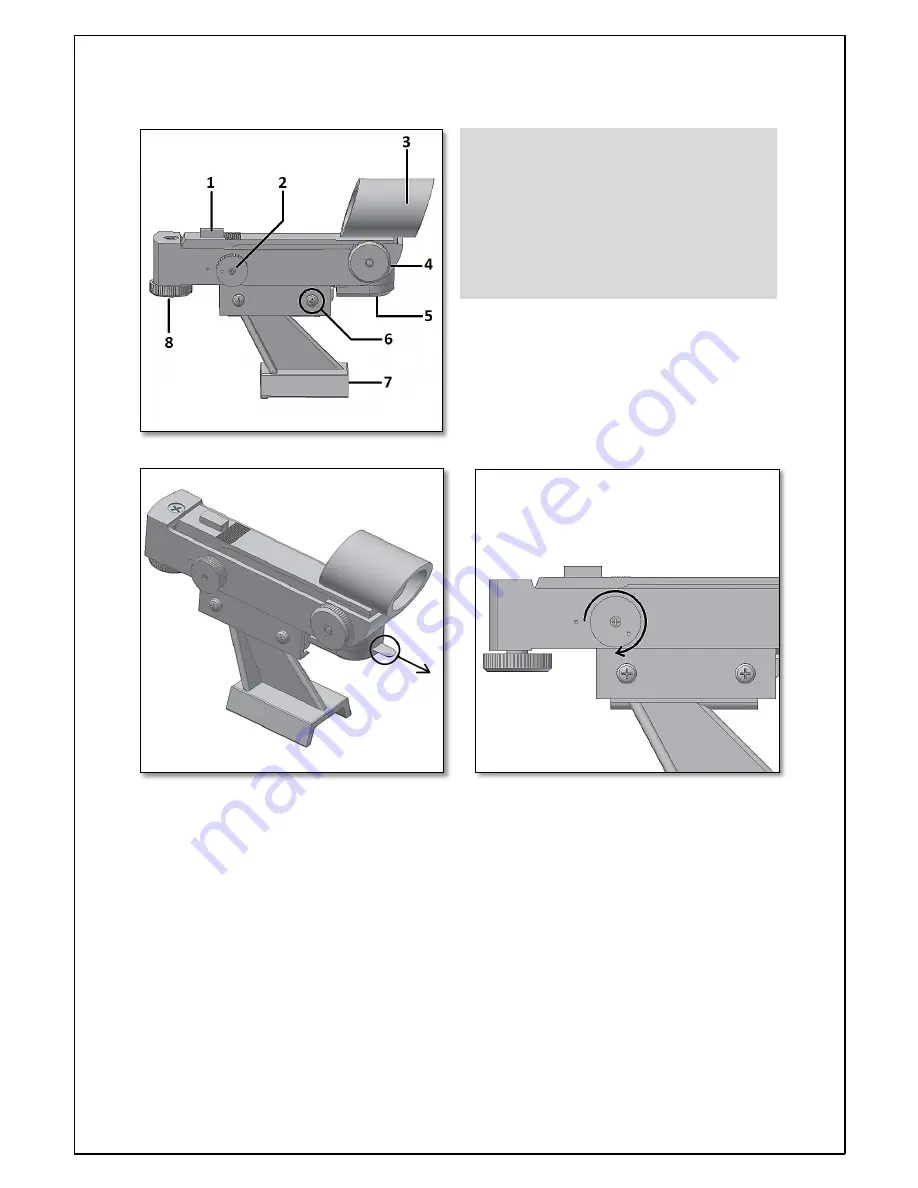
Reproduction of part or all of the contents of this document in any form is expressly prohibited other than for individual use only. All text, images and labels are property of Nimax Gmbh.
5.1. Knowing your finderscope.
5.2. Getting Started.
The finderscope is powered by a coin shaped
battery CR2032 (supplied). For battery
protection a plastic protection is placed between
the battery and the battery contact. Remove the
plastic protection by securing the finderscope
with one hand and then pulling firmly the outstanding plastic tip (figure 2). The plastic protection
should be completely removed and discarded. Turn power on by rotating the potentiometer to its
ON position as shown in figure 3 (you will hear a click when ON), rotate all the way to get maximum
power. When powered, the red-dot point on the red-dot case (#1 – figure1) lights (figure 4 and
figure 5). A small red point is projected on the optical window (#3 – figure 1). This red point, when
aligned with the telescope, allows precise pointing to objects. To precise align the finderscope with
the telescope both the altitude and azimuth (#8 and #4 figure 1) adjustment knobs need to be
adjusted (figure 6 and figure 7) – please see detail instructions on how to align in page 3. To power
off the finderscope just turn the potentiometer counter-clockwise until you hear a click – red-dot
dims until off (figure 8). Place the finderscope’s bracket in the telescope’s finderbase and tighten it
securely. Use a low power eyepiece to align the finderscope.
Finderscope main features
1- Red-dot case;
2- Potentiometer ON/OFF switch;
3- Optical window;
4- Azimuth adjusment knob;
5- Battery compartment (1x battery CR2032);
6- Base fixing screws;
7- Finderscope bracket;
8- Altitude adjustment knob.
Figure 12. Finderscope main features.
Figure 13. Remove plastic protection.
Figure 14. Turn power ON by rotating potentiometer.





















