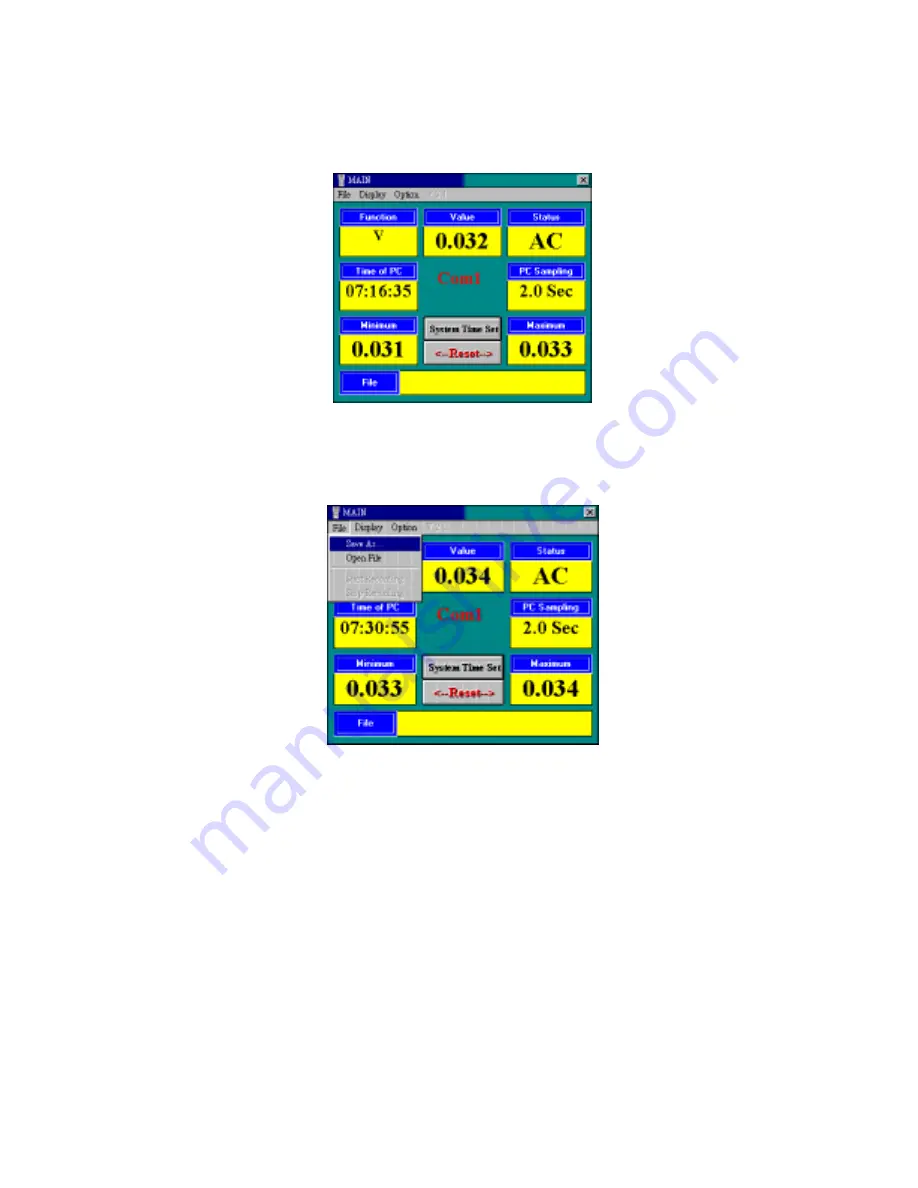
41
5-5 Data Conversion
1. Save data by RS-232 communication port in PC.
Open Graphic Recorder software, check if Graphic Recorder connected and
PC is well. If not the “ NO COM ” signal will be displayed, please be sure
RS-232 cable is plugged and secured to COM1 or COM2. After a good
connection, the COM1 or COM2 symbol will be showed on the screen.
Move mouse pointer to “File”, then click. Move mouse pointer to “ SAVE
AS ” then click this button. You can find the “ open file ” dialog box,
please change to new file name : *.xls from original file *.dat then press
enter. For example : test.xls
ê
Summary of Contents for HH550
Page 1: ......
Page 2: ......
Page 3: ......
Page 24: ...19 ê ê Click NEXT a Click NEXT or b If willing to set up on a different folder click Browse ...
Page 25: ...20 Click NEXT ...
Page 60: ......
Page 61: ...2 ...
Page 62: ......
















































