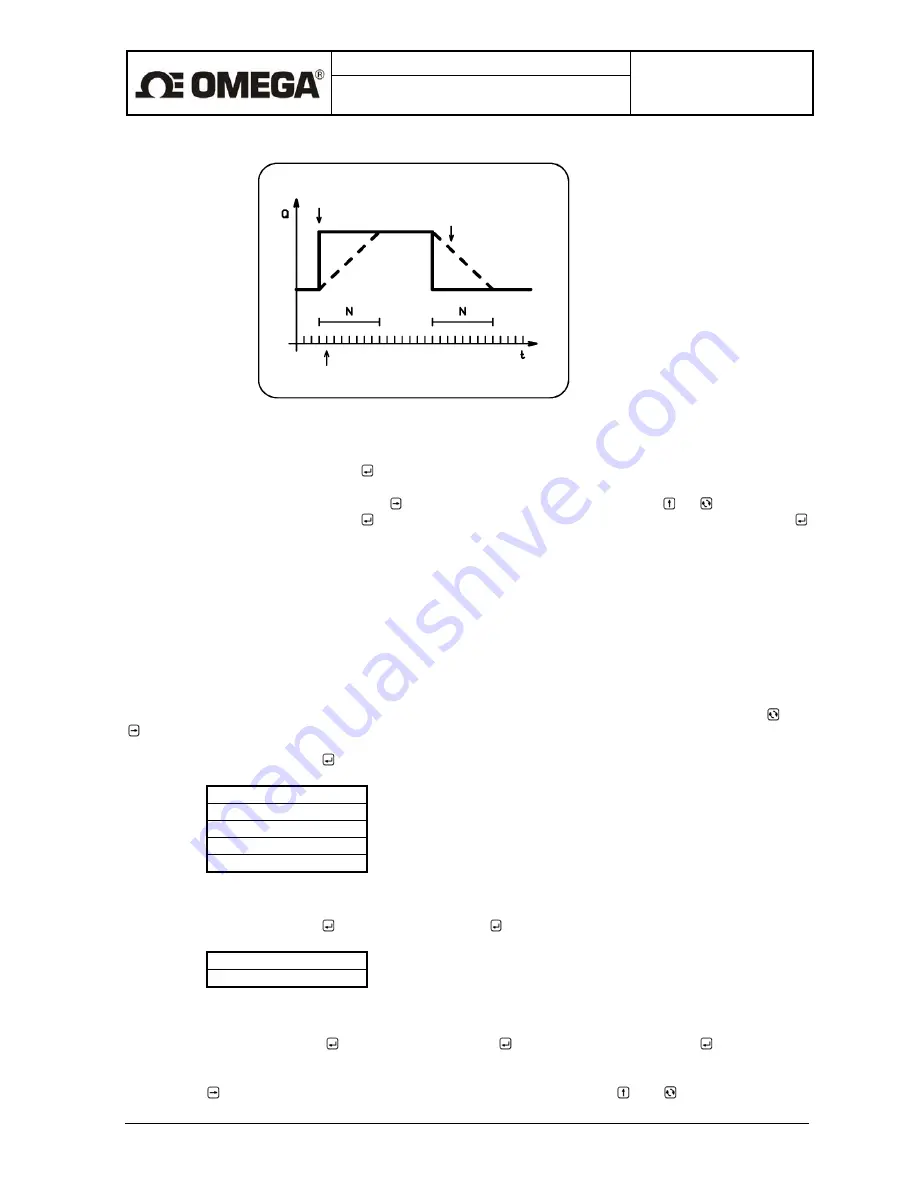
Design, Assembly and Service Manual
Page 26 of 44
Induction flow meter FMG600 series
Current flow rate
Average
flow
rate
Sampling
Suppression of step changes in flow rate
Menu:
Number of samples, depress
The display will read “Number of samples xxx“. Replace xxx by a number from the range of 1 to 255 (usually
25). Move the cursor using push-button , and increase/decrease number using or , respectively.
Confirm the selection by push-button . The display will then read “Value entered Press any key”. Press
or any other push-button.. This action will take you to the basic menu.
7.1.3. Analog output
Setting options
Connected to terminals 4 and 5 is a programmable current output. It is an active current output, insulated
from other meter parts. The maximum output load is 1,000
Ω
. Depending on the fluid-flow characteristics , the
output can be used in four different modes of operation (see the graphs below) and in two selectable
measurement ranges.
The two-line display unit will always show two of the items from the following menu. Use push-buttons and
to page downwards and upwards through the menu items.
Menu:
Analog output, depress
0..+Q Output
0..-Q Output
|Q| Output
–Q..+Q Output
Fixed current
In all operational modes excepting the “Fixed current” mode the current output range can be user defined.
Menu:
Analog output, depress / Output 0..+Q, depress
Output 0.. 20 mA
Output 4.. 20 mA
Selection of current output
Menu:
Analog output, depress / Output 0..+Q, depress / Output 0.. 20 mA, depress / Flow rate for
Imax
The current output setting consists of defining flow rate Qmax corresponding to Imax. Move the cursor using
push-button , and increase/decrease the Qmax value using push-buttons and . Select the desired






























