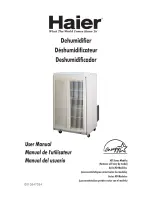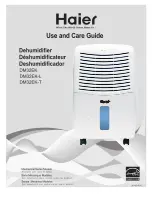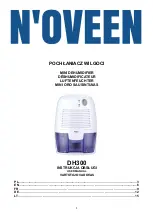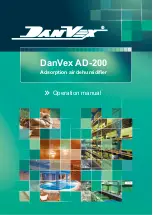omega altise
7
Display Window
1.
Displays the level of humidity permissible before the dehumidifier will begin:
Continuous dehumidifying; 50%; 60%; 70%; and 80% humidity.
2.
Indicates ambient humidity:
GOOD
FAIR
BAD
•
Good
indicates 50%
≤
ambient room humidity
≤
70%
•
Fair
indicates 30%
≤
ambient room humidity < 50% or 70% < ambient room
humidity
≤
80%
•
Bad
indicates the ambient room humidity is higher than 80%.
3.
Indicates that the compressor is in progress. In the case that the de-frost
function is working, the water drops will flash.
Indicates that the compressor is not in progress.
Indicates that the water tank is full and requires emptying.
4.
Heat indicator (only for the model with heat function):
5.
UV (ultraviolet) indicator, only for the model with UV light. UV light works to
help kill the bacteria in the air.
6.
Timer indicator, 1 to 24 hours.
7.
Room temperature indicator can display the room temperature in Celsius
degree (
o
C) by pressing “HUM” button for at least 2 seconds.
8.
Fan speed/ventilation indicator:
high speed,
low speed.
Summary of Contents for altise ODE20
Page 1: ...Dehumidifier ODE20...
Page 12: ......