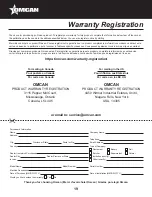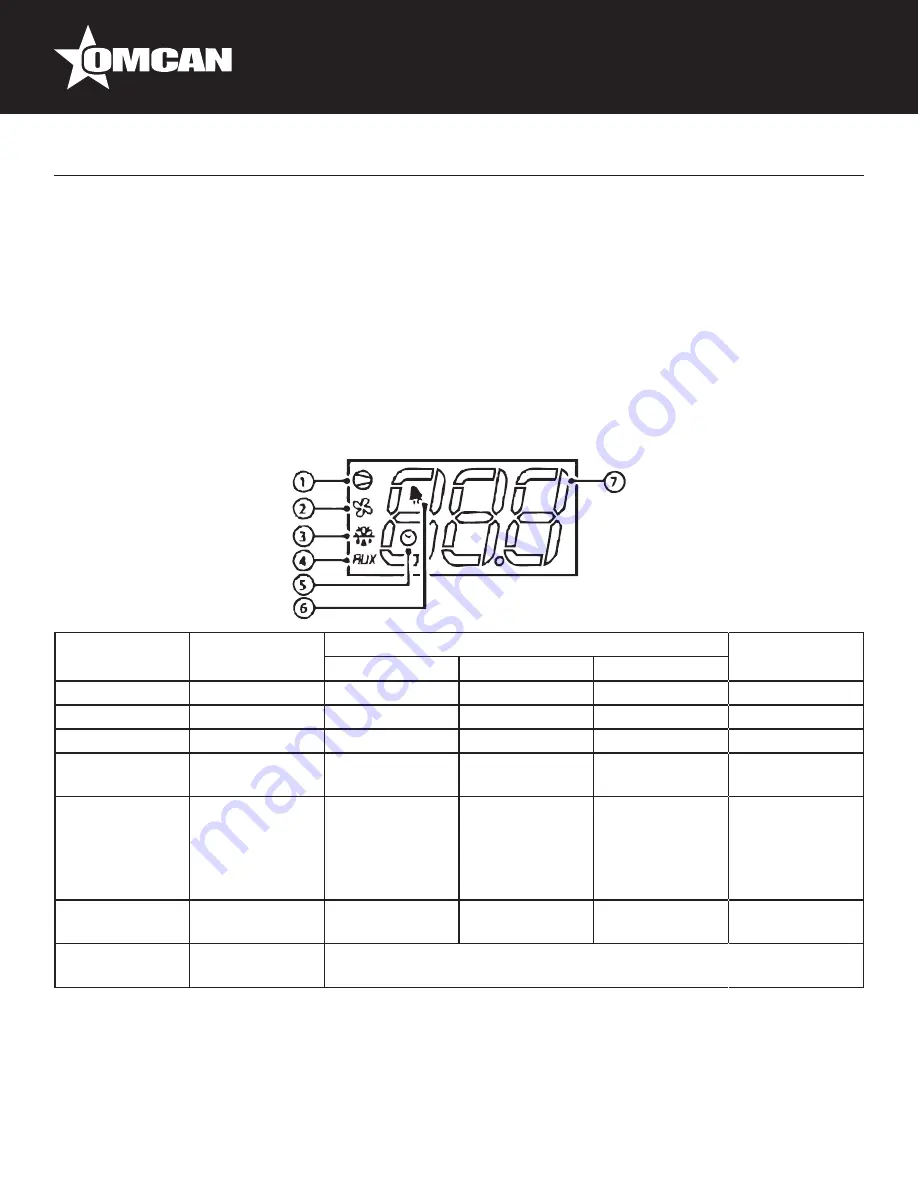
7
Operation
4.
For lighting, press the lighting button. The lighting button is located on the thermostat.
5. If there is some condensation in front of the curved glass, please turn the switch to (I) position for
defogging.
6.
Allow the unit to reach proper temperature before loading with product.
WORKING TEMPERATURE ADJUSTMENT
To reset the temperature inside the showcase, please follow as below:
CAUTION: You are suggested not to reset the temperature controller frequently.
TEMPERATURE CONTROLLER OPERATION
Number
Function
Normal Operation
Start Up
ON
OFF
Flash
1
Compressor
On.
Off.
Call.
On.
2
Fan
On.
Off.
Call.
On.
3
Defrost
On.
Off.
Call.
On.
4
Auxiliary Outbut
(AUX)
Output active.
Output not
active.
-
On.
5
Clock (RTC)
RTC available,
enabled (tEN=1)
and at least one
time band has
been set.
RTC not
available or not
enabled (tEN=0)
or no time band
set.
-
On (if the clock
is fitted).
6
Alarm
Alarm in
progress.
No alarm in
progress.
-
On.
7
Digits
Three digits with decimal point and range -199 to 999. See parameters
4, 5, 6 for the type of probe displayed, values in C/F and decimal point.