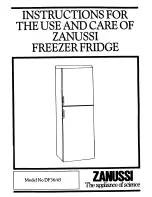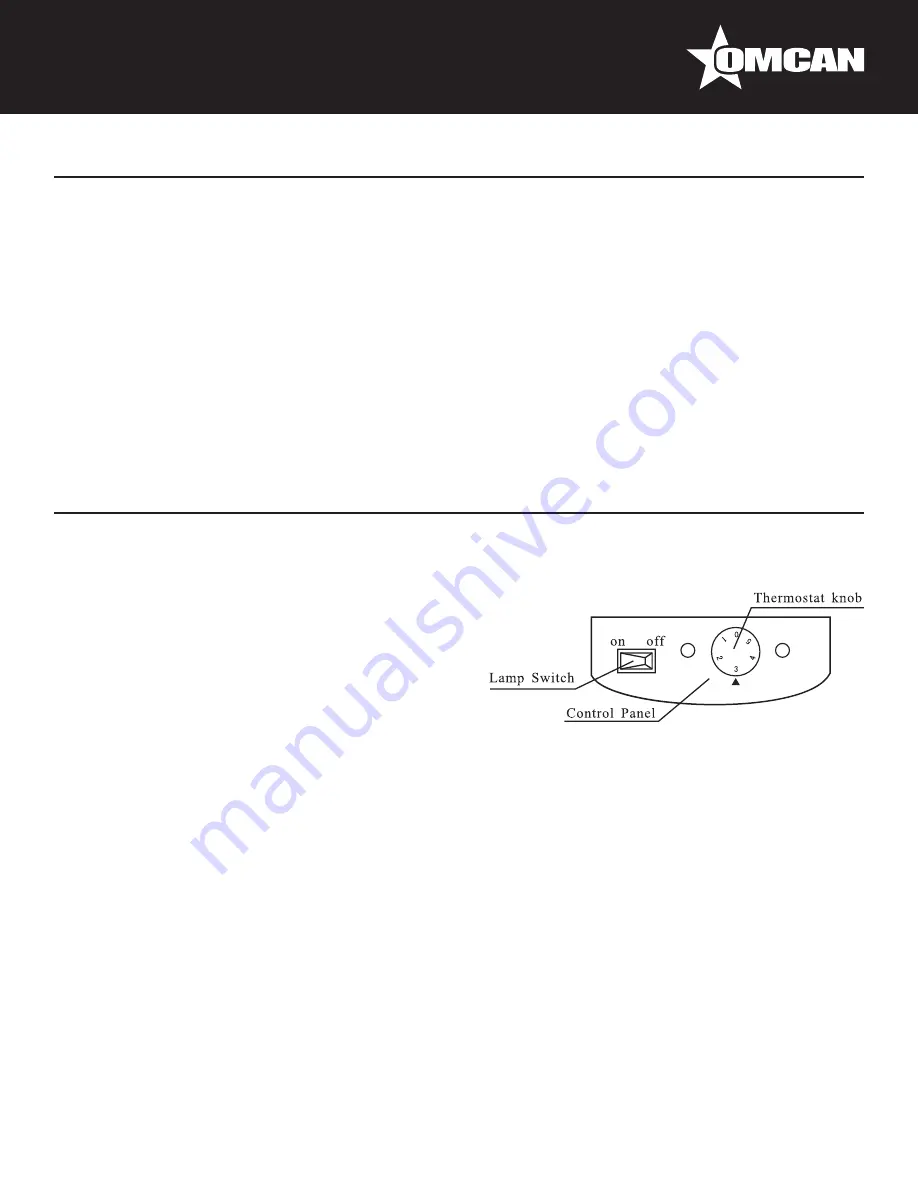
8
Operation
Installation
6. Do not place the unit in the environment cold enough to be iced.
BEFORE USE
1.
Remove the carton and packing foam (including the bottom foam) before using.
2. Clean the unit before using.
3. Adjust the foot to make the unit steady according to the ground condition to lower the shock and noise.
4. After moving the unit, place the unit for 30 minutes before switching it on.
Running: close the door and connect the power, turn on the lamp switch on the control panel, the lamp is on.
Half an hour later, the temperature inside the case lower apparently, it indicates the unit on be normally used.
5.
After connecting the power, the unit should be kept empty for one hour.
SETTING AND ADJUSTING THE TEMPERATURE
1. Adjust the storage temperature through the
temperature controller located on the back of the
case, adjust the temperature according to the ambient
temperature and the foodstuff.
2. See the following picture about the knob scale. The
temperature adjustable capacity is from “1”-“5”, adjust
the storage temperature by turning the temperature
controller clockwise. The higher of the number shows
the lower of the storage temperature. The knob can turn freely but can’t turn clockwise from “5” to “1”.
Factory setting position is on “3”.
3.
Check if the scale is on an appropriate position before using, frequent adjustment is not appropriate when
using. Normally in summer, the ambient temperature is high, anti clockwise turn the knob to “2”, while in
winter, the ambient temperature is low, clockwise turn the knob to “4”.
4. Position “0” represent stop running.
STORAGE OF PRODUCT
1. Do not put large amount of product into the unit at one time, you should leave some space around the
foodstuff to let cold air inside the cabinet counter to flow. Keep bottled articles away from the walls of
interior cabinet so as not to freeze it until broken.
2. Do not put warm food into the unit directly until they are cooled under normal temperature, it will facilitate to
lower its energy consumption and prolong service life of the compressor.
Summary of Contents for 44526
Page 11: ...11 Parts Breakdown Model FR CN 0105 47241 Model FR CN 0105B 47242...
Page 13: ...13 Parts Breakdown Model FR CN 0098NB 47239...
Page 15: ...15 Parts Breakdown Model FR CN 0098 44526...
Page 17: ...17 Electrical Schematics Model FR CN 0105 47241 Model FR CN 0105B 47242...
Page 18: ...18 Electrical Schematics Model FR CN 0098NB 47239 Model FR CN 0098 44526...