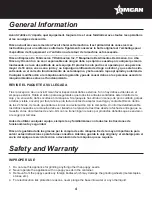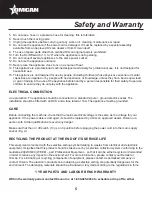8
Maintenance
Troubleshooting
from operating correctly. It is recommended that the grinder body is cleaned with a compressed air
jet or a dry brush.
6.
Reassemble the grinding unit (15) and adjust the grinding gap to its minimum setting.
TAKE CARE: Before tightening the fastening nuts (16) on the grinding unit (15), check that the dial (4)
of the grinding wheel adjuster button (6) is set to “COARSE”. This precaution is essential to prevent
any risk of the grinding wheels being brought too close to each other, which could cause damage to
the grinding unit.
ADJUSTING THE MINIMUM GAP BETWEEN THE GRINDING-WHEELS
This should be done after replacing the grinding wheels.
1.
Plug the appliance in and run it empty.
2.
Unscrew hexagon socket screw (7) on the dial (4) using a 2-mm Allen wrench. Check that the dial (4) is
free to rotate without turning button (6).
3.
Turn button (6) counterclockwise until the grinding wheels come into contact (a slight sound of friction will
be heard) then back one notch in the reverse direction.
ATTENTION This is a delicate operation, and prolonged contact between the grinding wheels
should be avoided, since this could damage them.
4.
Turn the appliance off by placing switch (13) on “0”.
5.
Without moving the button (6), place the dial (4) on the “FINE” position then tighten the hexagon socket
screw (7) fully home.
6.
Run the machine empty to check that the grinding wheels rotate without touching each other on the finest
setting. If this is not the case, repeat the above procedure.
Identify the exact reason the appliance stopped.
In every case: If the problem persists, switch off the power supply to the machine (unplug the cord from the
mains socket) and call in the maintenance service or contact an Omcan approved dealer.
The machine will not start:
• Check: the mains power supply and the condition of the power supply cord.
• Note: the switch should be lit when on the “1” position.
• Check that there are no foreign bodies stuck between the grinding wheels.
The machine stops because the motor has overheated:
(the metal casing around the motor unit is hot)
In the event of overheating, the motor stops.
The overheating protection system resets automatically; wait for the motor to cool (15 to 30 minutes), before
restarting the machine.
Summary of Contents for 44116
Page 10: ...10 Figure Drawings...
Page 11: ...11 Figure Drawings...
Page 12: ...12 Parts Breakdown Model Santos 01PV 44116...
Page 15: ...15 Electrical Schematics Model Santos 01PV 44116...