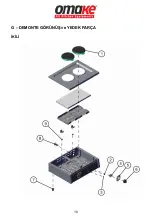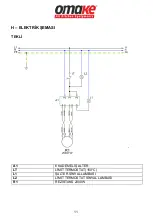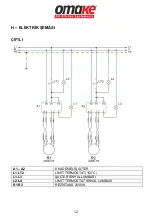19
D
– OPERATION INFORMATION
Figure 1
A:
RED LED
B:
GREEN LED
C:
TEMPERATURE BUTTON
- Usage:
The first time the device is used, the temperature setting is max. and run it idle for 30
minutes. Some odor and smoke may occur due to the insulating coating material during
operation. It will then disappear.
Make sure that the surface of the cooker is clean and then start the cooking process.
When you turn on the device, see that the red and green LED lights on the front are on. The
red LED will turn off when the desired temperature is reached. However, it is not sufficient
for homogeneous heating of the entire cooking area. For this, preheat the device for a
homogeneous heat distribution between 30
– 45 minutes by adjusting the heat setting to the
desired level each time it is used for the first time. Then proceed to the cooking process.
Since the device is thermostat adjusted, when the temperature exceeds the maximum
degree, the limiter will be activated and cut off the heat. In this case, you can see that the
green LED light turns off. To re-engage the thermostat, press the limiter reset button on
the back of the device and see that the green LED light is on. In this way, the device will
reach the desired temperature again.
Summary of Contents for Omk.OCK01.E11.0001.Z5F
Page 2: ......
Page 12: ...10 G DEMONTE G R N ve YEDEK PAR A K L...
Page 25: ...23 G EXPLODING DRAWING AND SPARE PART LIST DOUBLE...