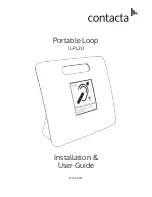25
Another mistake can occur, if you have antenna connected to the wrong output. In such a case „
SWR
is too high
“ error message appears. Change antenna output using
S4
button.
This is not an optimal result, TUNE indicator
must go between both arrows. Use
TUNE
knob
to get maximum output power
and
LOAD knob
to
get indicator between
arrows.
Another example of not optimal result, TUNE
indicator must go between both arrows. Use
TUNE
knob
to get maximum output power
and
LOAD
knob
to
get indicator between
arrows
(in arrows direction)
.
This is a
good result
of tuning.
Now increase input power slowly and watch the display.
Two of important information is visible –
screen current increased
, but still is within
the allowed limits. Turn
LOAD
knob slightly
in arrows direction
to get TUNE indicator
between arrows.
Display indicates
correct tuning
of the Power
amplifier.
Type of supported TCVR and working
frequency are visible on the display.
AUTO LED is ON.
Type of supported TCVR and working
frequency are visible on the display.
AUTO LED is ON.
Type of supported TCVR and working
frequency are visible on the display.
AUTO LED is ON.
Type of supported TCVR and working
frequency are visible on the display.
AUTO LED is ON.
Type of supported TCVR and working
frequency are visible on the display.
AUTO LED is ON.
Summary of Contents for OM2000+
Page 35: ...34...