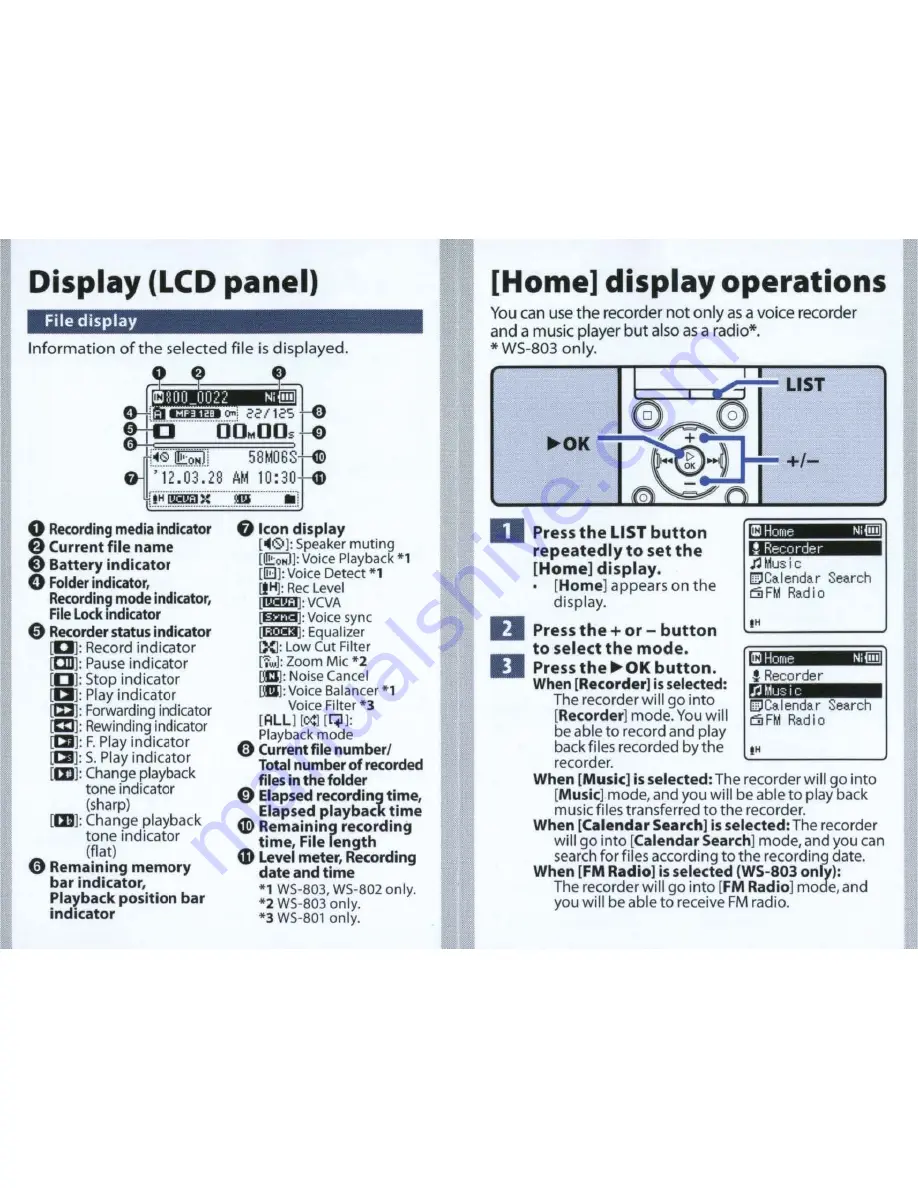Reviews:
No comments
Related manuals for WS-803

1050MD
Brand: Kenwood Pages: 54

AG-CPD10CRUP
Brand: Panasonic Pages: 50

ER310
Brand: Avermedia Pages: 56

HVR-DX700
Brand: Sanyo Pages: 33

VA-EXD1B
Brand: Sanyo Pages: 36

HVR-DX700
Brand: Sanyo Pages: 61

HVR-DX625H
Brand: Sanyo Pages: 61

HVR-DX610
Brand: Sanyo Pages: 66

HVR-DX610
Brand: Sanyo Pages: 62

Pocket Recorder
Brand: Yamaha Pages: 38

DRX-1
Brand: Yamaha Pages: 56

DRX-2
Brand: Yamaha Pages: 79

DRX-2
Brand: Yamaha Pages: 190

DRX-1
Brand: Yamaha Pages: 192

785
Brand: Bell and Howell Pages: 13

RTR-51
Brand: T&D Pages: 2

MDR868H
Brand: Magnavox Pages: 83

DTRT1000
Brand: youview Pages: 10