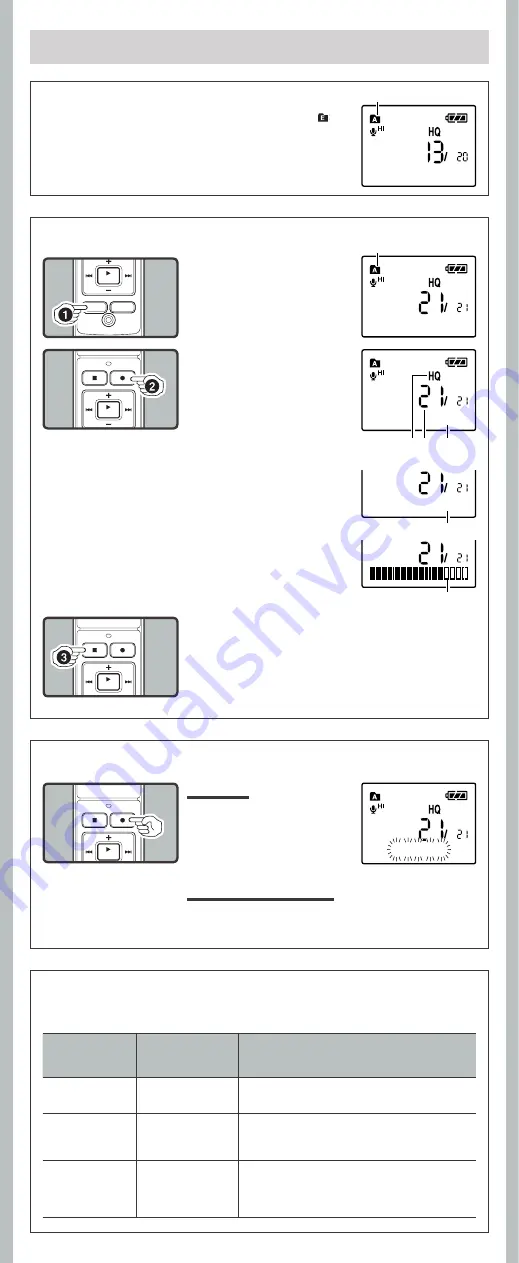
4
- -
2
Press the
REC
(
s
) but-
ton to start recording.
• The record/play indicator light
turns red, and recording starts.
• If you start recording after in-
serting the earphone into the
earphone jack on the recorder,
you can hear the sound being
recorded. The sound volume
on the recording monitor can
be adjusted by pressing the +
or – button.
b
Current recording mode
c
Current file number
d
Recording time
e
Remaining recording time
f
Recording level meter
3
Press the
STOP
(
4
) button to stop record-
ing.
• New recordings are saved as the last file in the folder.
State of the
recorder
Operation
Display
While in stop
mode
Press and hold the
STOP
(
4
) button
While holding the button down, “
Remaining recording
time
” and “
Remaining memory
” are displayed.
While in record
mode
Press the
DISP
/
MENU
button
Each press switches the display in the order
of “
Recording elapsed time
”, “
Remaining
recording time
” and “
Recording level meter
”.
While in stop
mode or
playback mode
Press the
DISP
/
MENU
button
Each press switches the display in the order of
“
Playback elapsed time
”, “
Remaining playback
time
”, “
Date of recording
” and “
Time at
recording
”.
Current folder
h
Notes on the Folders
The recorder provides five folders, [
F
], [
G
], [
H
], [
I
] and [
]. To
change the folder selection, press the
FOLDER
/
INDEX
button while
the recorder is stopped.
Note:
• Up to a total of 200 fi les can be recorded in each folder.
To Pause:
While the recorder is during
recording mode, press the
REC
(
s
) button.
• [
Rec Pause
] appears on the display.
h
LCD Display Information
Recording
1
Pr e s s t h e
FO LD E R
/
INDEX
button to select
the desired folder.
a
Current folder
You can select an option for the display of the recorder. This will help review and confirm different
recorder settings and file information.
h
To Pause Recording
h
Recording
15m15s 14m15s
15m15s 14m15s
a
15m15s 14m15s
c
d
b
e
Remain 22h52m46s
f
Rec Pause
To Resume Recording:
Press the
REC
(
s
) button again.
• Recording will resume at the point of interruption.












