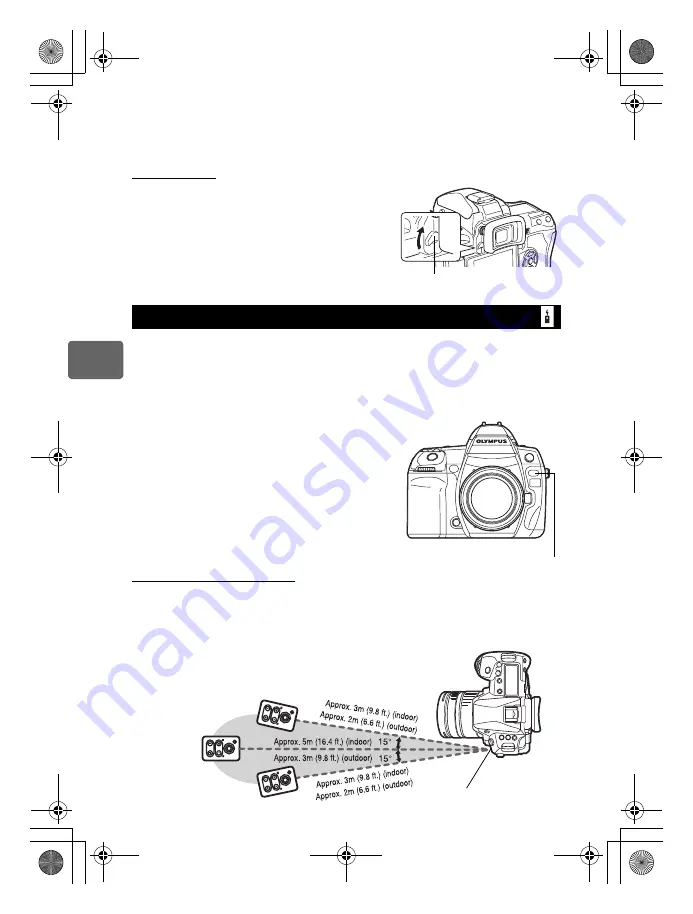
58
EN
4
Focusing and shooting functions
x
Notes
• Do not press the shutter button while standing in front of the camera; this could result in the
subject being out of focus since focusing is performed when the shutter button is pressed
halfway.
Eyepiece shutter
When shooting without looking through the viewfinder,
close the eyepiece shutter to block the viewfinder so
that light does not enter the viewfinder and change the
exposure. Lift the eyepiece shutter lever.
By using the optional remote control (RM-1), you can take a picture with yourself in it or a
night scene without touching the camera.
The camera can be set to release the shutter either right away or 2 seconds after the shutter
button on the remote control is pressed. Bulb shooting is also possible when using the
optional remote control.
For the setting method, see “Sequential shooting” (
g
P. 56).
Mount the camera securely on a tripod, point the
remote control at the remote control receiver on the
camera and press the shutter button on the remote
control.
• When
<
0s
is selected :
The focus and exposure are locked, the remote
control lamp blinks and the picture is taken.
• When
<
2s
is selected :
The focus and exposure are locked, the remote
control lamp blinks, and after approximately 2
seconds the picture is taken.
Transmitted signal effective area
Point the remote control at the remote control receiver of the camera within the effective area
as shown below.
When powerful lighting such as direct sunlight is shining on the remote control receiver, or
when fluorescent light or devices emitting electrical or radio waves are nearby, it could
narrow the effective area.
Remote control shooting
Eyepiece shutter lever
Remote control lamp
Remote control receiver
Remote control
Remote control receiver
s0011_e_00_0_unified.book Page 58 Wednesday, September 12, 2007 4:46 PM
















































