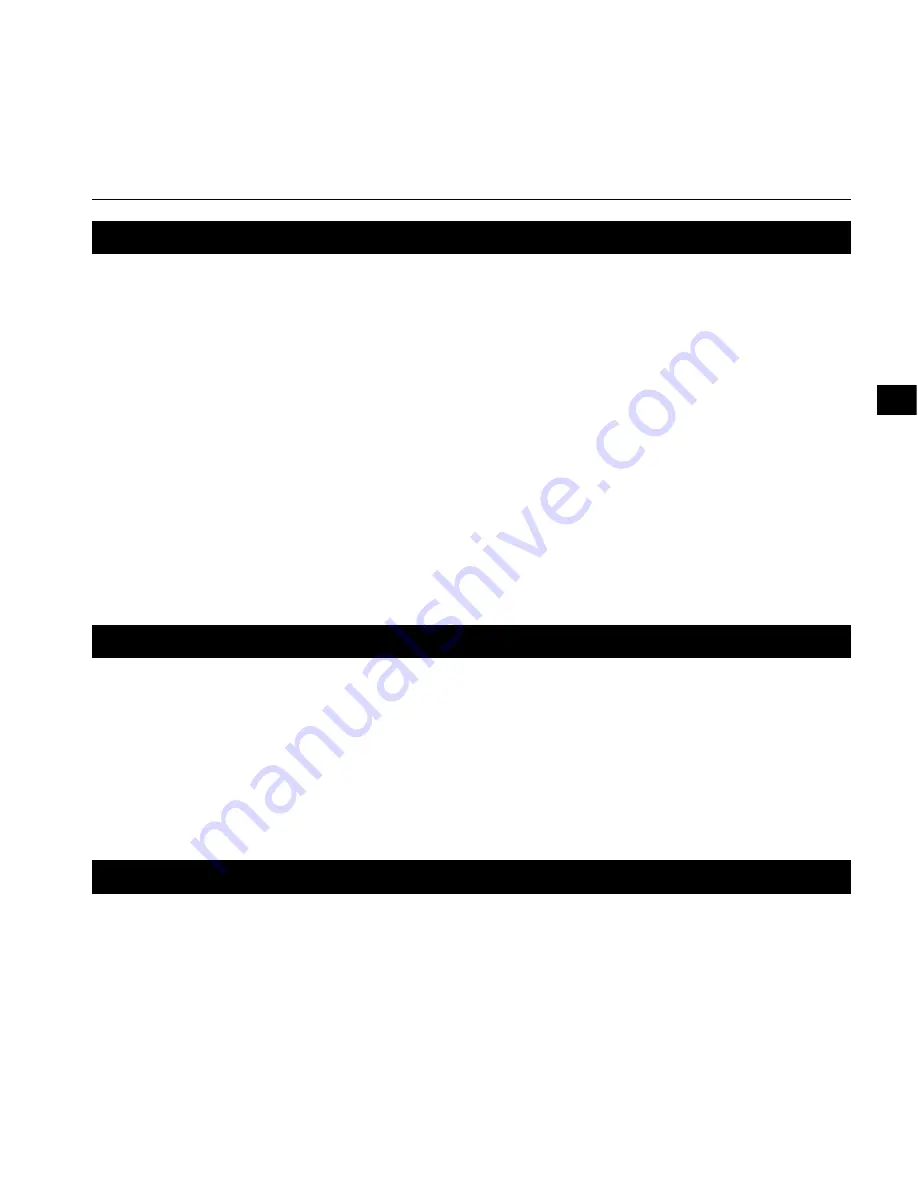
15
DE
1. Professionelle Transkriptions-Software
Verwenden der Online-Hilfe
Informationen zur Anwendung und den Funktionen von ODMS und DSS Player für Mac finden Sie in der Online-
Hilfe.
Starten der Online-Hilfe:
ODMS
(Windows)
¥
Während ODMS ausgeführt wird, gehen Sie zum Menü [
Hilfe
] und [
Inhalte
].
ø
Während ODMS ausgeführt wird, drücken Sie
F1
auf der Tastatur.
DSS Player für Mac (Macintosh)
Während DSS Player für Mac ausgeführt wird, wählen Sie [
DSS Player-Hilfe
] im
Menü [
Hilfe
].
Hinweis:
Die Online-Hilfe ist nach Installation von ODMS und DSS Player für Mac verfügbar.
Software herunterladen
Rufen Sie die Website für Ihre Region auf, um die Software herunterzuladen.
http://www.olympus.eu/sds-downloads/
(Europa, Nahost und Afrika)
https://www.olympusamericaprodictation.com/odms-r7
(Nord- und Südamerika)
https://www.olympus.com.au/support/
(Ozeanien)
Kompatibilität des Betriebssystems
Die neuesten Informationen zur Kompatibilität von Upgrades des Betriebssystems finden Sie auf der Olympus
Website.






























