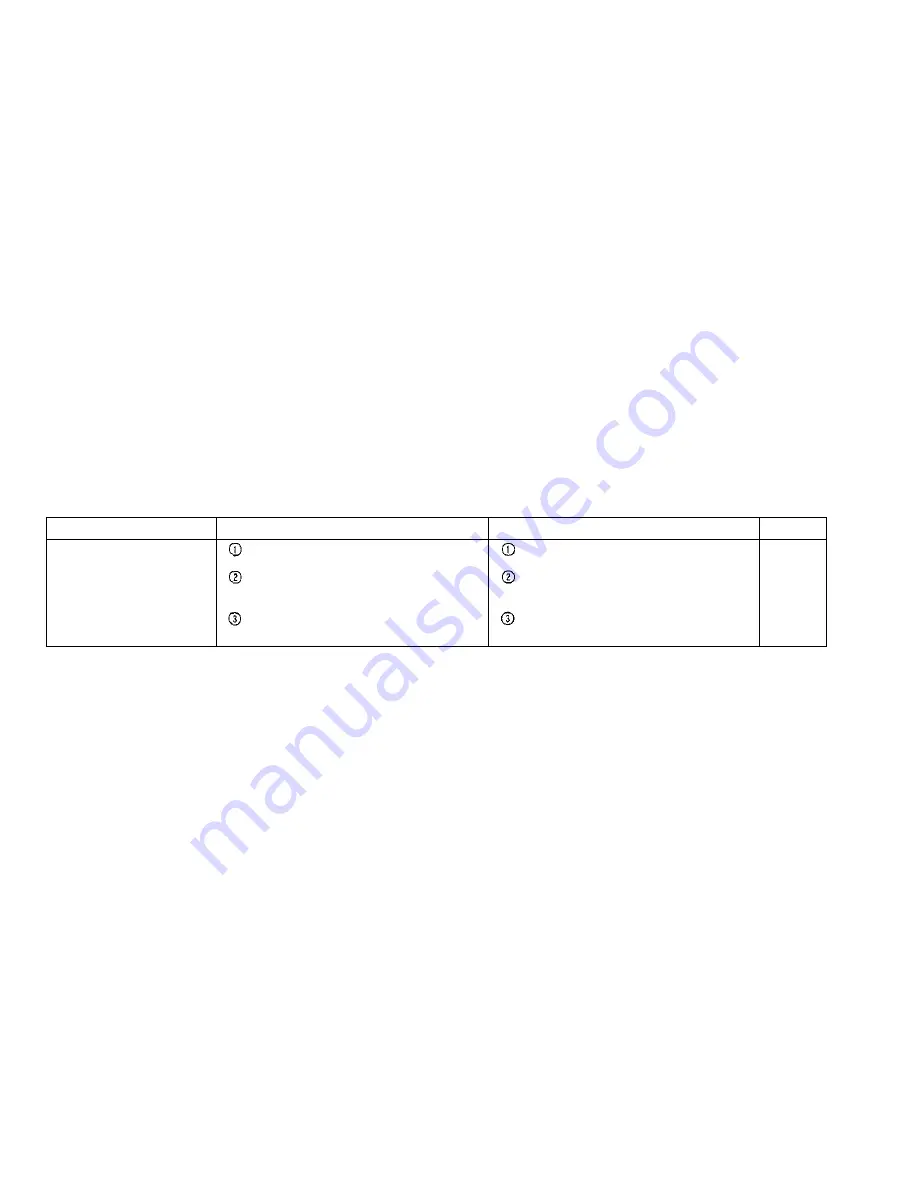
*QUARTZDATE/DLX models only
Symptom
The date has not been
printed (or looks faded).*
Cause
The date mode was set to
no data ( - - - )
There is a bright color like white,
orange, or yellow in the area of the
picture where the date is printed.
The picture was taken with
black-and-white film.
Remedy
Change the date mode to another
setting.
Avoid bright colors in the lower left
corner of your photo compositions.
Do not use black-and-white film.
See
p. 30
39






































