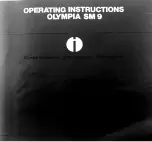ction
eof the bichrome ribbons,
in
ch
(26)
should
be
set
the
select tion
for
black
or to
the
N
ttom
position
for
red.
The
white
bol
or)
position
1s
for
stencils.
In
the
(oot single-color nbbons, these should
versed once the top half is worn
OA (to
obtain
the
maximum
possible
use
of the lower section of the ribbon.
Ribbon advance and return are automatic.
=I
ing
the
paper
pari
to its center position
and raise the paper support (15) by
applying pressure to the release button
Position
the
paper against
the
adjustable paper guide
insert between
the
platen
and
erasure
table
and
rotate
either
of
the
platen
knobs
(6/20)
to bring
the
paper to
the
desired
level.
To
align
the
paper
horizontally
and to
insert
the
desired number of copies, move forward
the
paper
release
lever
Selecting
the
margins
The
L,
Ho
and
R.H.
Margins can
be
selectod
by
deprossing
the
margin
stops
(2)
and sliding them to the desired
positions.
Line spacing selector (8)
The desired line
spacing can be soloctad
by moving the selector to the appropnate
setting.
Margin release lever (11)
The
L.
H.
and
R.
H.
margins
can
be
overriden
by the operation
of this
lever.
Platen release (8)
The
platen
can
be
unlocked
by
the
movement of
this
lever
to
the
rear
to
allow any desired
height to be selected
when, for example, typing on lined forms.
Tabulation
Before tabulating,
operate the
total
clearance lever (18)
to clear previously
selected stops,
slide the carriage to the
desired
setting,
and
move the tab
set/
clear fever
(12)
to the '+'
setting.
Individual stops can
be
cleared
by select-
ing the desired stop and moving the
set/clear lever to the
'~’
setting.
Impression regulator (10)
The desired
impression
energy can
be
selected
by moving the regulator to the
‘+’
setting
for the
maximum
number of
copies, and to the '~’ setting for the
minimum
number of copies.
Correcting spacebar (28)
To
correct
a
typing
error,
erase
the
complete word, and slide the Carriage to
the
last
letter of the
preceding word.
Operate the spacebar once only,
re-operate a second time, holding
it down,
and
type the first
letter
of
the wrongly-
typed word before releasing the spacebar.
Re-operate and hold down the spacebar
and
type
the
next
letter of
the
word,
repeating this process as required.
The
best
fright)
The
bot
bypewrd
ter
The
best
typewriter