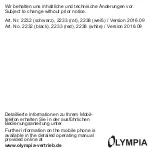49
Adding a Phone Number to the SOS Function
1
Press the left-hand
softkey
to open the main menu.
2
Navigate to the
┣Settings┫
┣SOS settings┫
┣SOS numbers┫
menu option.
Do not assign any official emergency call service numbers.
A false alarm can lead to considerable costs which could be
charged to you.
3
Select a free storage location and enter the required phone
number or select a contact from the phone book.
4
Press the left-hand
softkey
and confirm your settings by select-
ing
┣OK┫
.