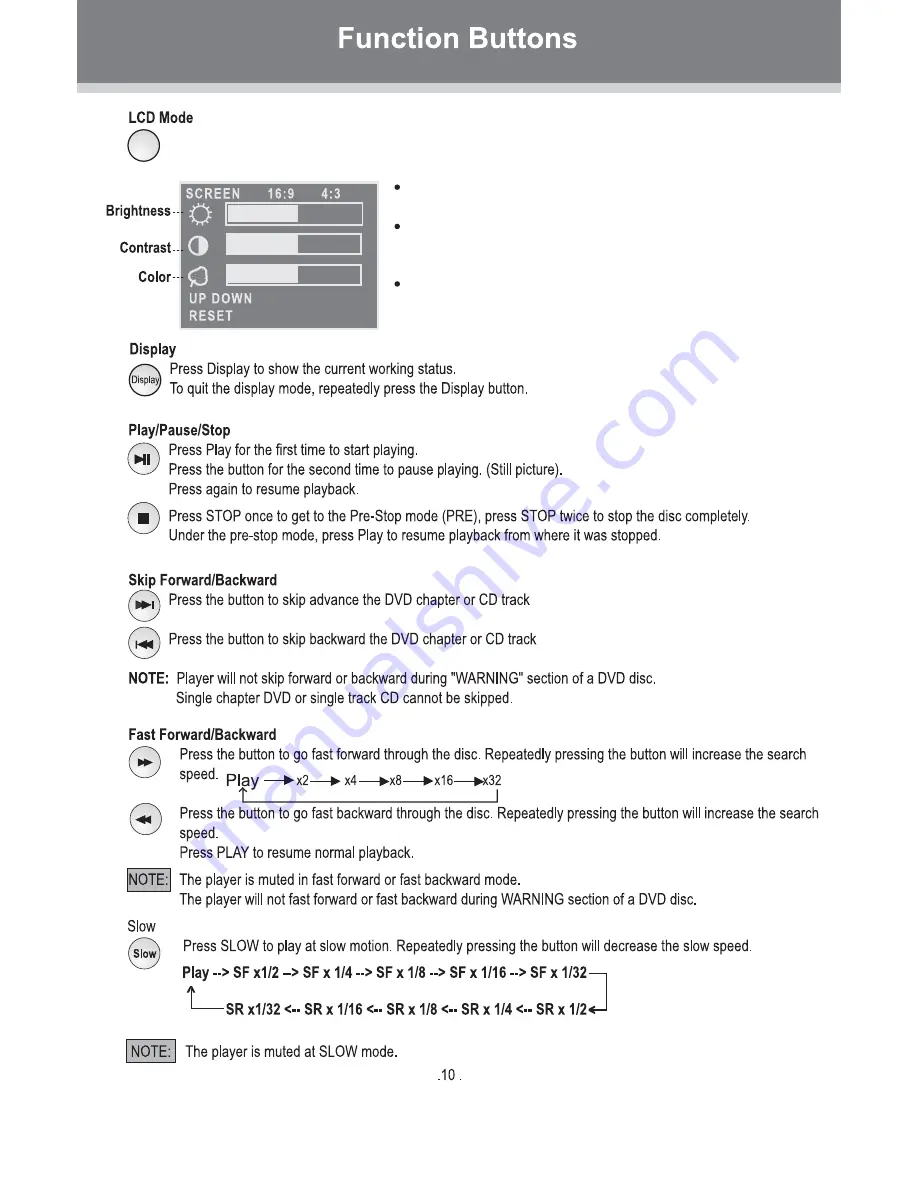
Press the Up/Down direction button to select the desired
item, press the Left/Right direction button to adjust.
When the Screen is selected, press the Left/Right
direction button to change the screen dimension as 16:9
or 4:3.
When the RESET is selected, press the ENTER button
to confirm the Brightness,Contrast and Color settings to
the factory default settings.
LCD
Mode
Press the LCD Mode button on the remote control or press and hold LCD Mode / DVD / USB
botton on the player to display the LCD menu.
Summary of Contents for PD-1020
Page 1: ...PD 1020 10 2 INCH PORTABLE DVD PLAYER...
Page 2: ......
Page 3: ......
Page 5: ......
Page 6: ...Headphones Headrest Mounting Bag...
Page 7: ......
Page 8: ...USB Port USB Port For use with USB ash drives...
Page 9: ...LCD Mode DVD USB...
Page 10: ...DVD USB...
Page 11: ......
Page 14: ...INVALID REGION Input a wrong password...
Page 18: ......
Page 19: ...Portable DVD is switched off PAL PAL Australia...
Page 20: ......








































