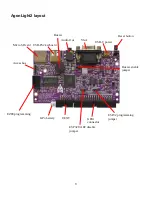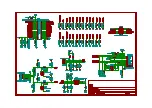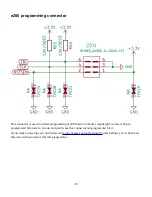BASIC and demo installation
Brand new AgonLight2 board requires only the contents of folder “1-SD-card-contents” to start. Copy the
contents from the "1-SD-card-contents" into the root directory of a micro SD card.
The content involves:
1) bbcbasic.bin (current version is 1.04, for the latest one check:
https://github.com/breakintoprogram/agon-
2) autoexec.txt which runs the BASIC on restart;
3) basic_examples_tests – various BASIC examples/test/games programs;
4) Agon-CPM2.2 – contains CPM;
5) mos – contains files suitable for updating mos without programmer.
Agon Quark VDP installation
For the Agon Quark VDP on the ESP32 chip you have to install IDE, package and libraries:
1) Arduino IDE
1.1) Go to: https://www.arduino.cc/en/software
1.2) While this will most likely work with 2.x.x we recommend you to download 1.8.9 which is shown a
little bit below in the section "Legacy IDE (1.8.x)"
1.3) Download, install and run it
2) Install the ESP32 package
2.1) Go to "Main menu -> Preferences" (CTRL+,)
2.2) In the "Additional Boards Manager URLs" add in a new line:
https://raw.githubusercontent.com/espressif/arduino-esp32/gh-pages/package_esp32_index.json
2.3) Go to "Main menu -> Tools -> Board -> Boards manager..."
2.4) Look for the package "ESP32" (since there are lots of packages you can filter them by typing "ESP32" in
the search bar on the top)
2.5) Install the package (it is tested with 2.0.9v but later are likely to work)
23
Summary of Contents for AgonLight2
Page 1: ...AgonLight2 User Manual Rev 1 8 October 2023 olimex com 1...
Page 3: ...INTRODUCTION 3...
Page 8: ...HARDWARE 8...
Page 11: ......
Page 12: ......
Page 13: ......
Page 14: ......
Page 18: ...Access bus connector This is I2C and power supply with 3 3V levels 18...
Page 21: ...SOFTWARE 21...
Page 29: ...Software access to I2C TBD 29...
Page 30: ...Software access to SPI TBD 30...
Page 31: ...Software access to VPU TBD 31...