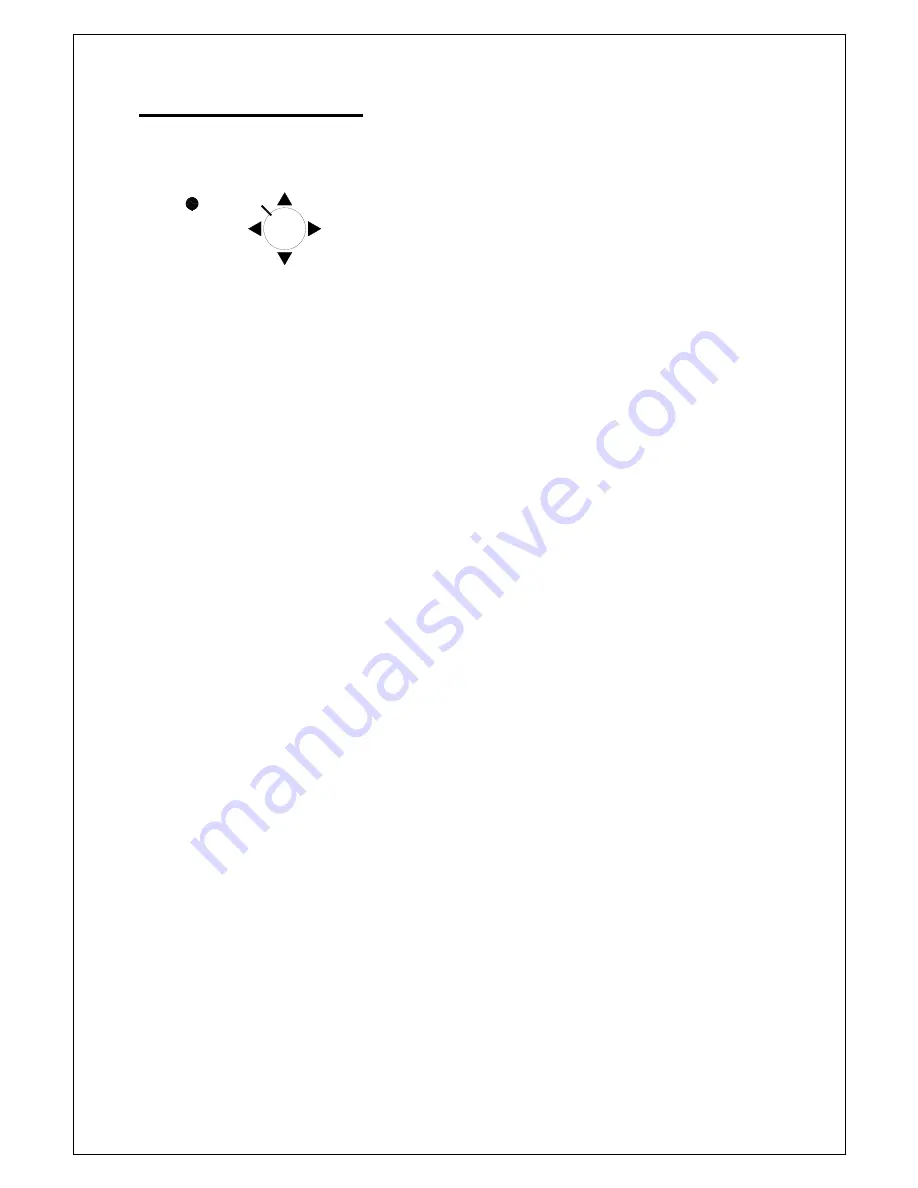
Copyright © 2010. All Rights Reserved.
www.okinausa.com 5
REV122010-V17
3. OSD
Operation
3.1 OSD Control Buttons
①
U
(UP)
Use this button to move the cursor upwards to the desired item.
②
R (RIGHT)
Use this button to move the cursor to the right to select or to adjust the
parameters of the selected item. The parameter increases when the right
button is pressed.
③
D (DOWN)
Use this button to move the cursor downwards to the desired item.
④
L (LEFT)
Use this button to move the cursor to the left to select or to adjust the
parameters of the selected item. The parameter decreases when the left
button is pressed.
⑤
ENTER
Use this button to display the main menu, to confirm and to enter the
submenus when they’re available. Items with the symbol “
<
┘
” in the end
contain sub-menus. For further settings of those items, select the desired
item with the button
c
or
d
and press the
ENTER
button to bring up the
sub-menu and edit.
U
R
L
ENTER
D
























