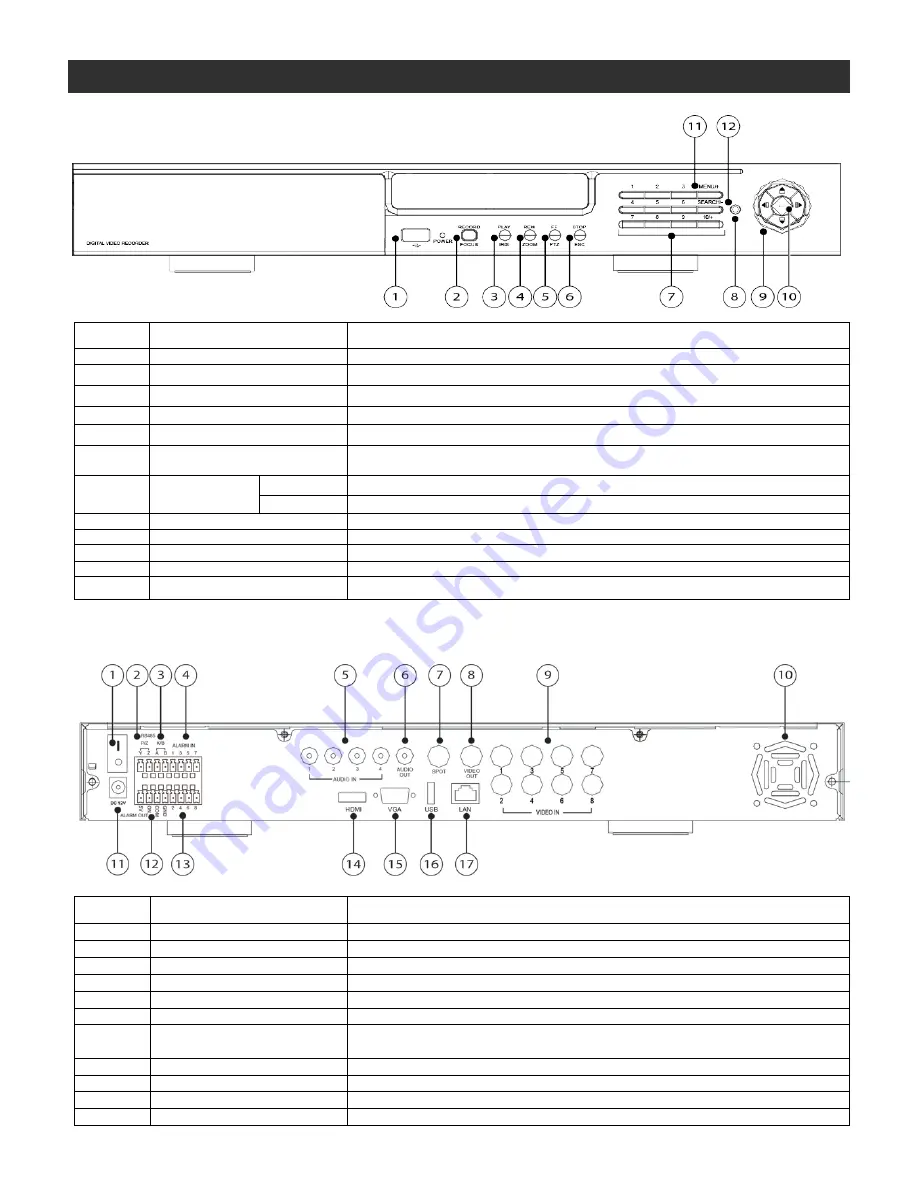
DDR-08 / DDR-16 Quick Setup Guide
R201304-V10
- 2 -
1. Front Panel
Item #
Label Name
Function
1
USB
Connect USB thumb drive or mouse
2
REC / FOCUS
Manual record / focus adjustment(PTZ)
3
PLAY / IRIS
Enter Playback/ iris adjustment (PTZ)
4
REW / SPEED
Fast rewind on playback mode / speed adjustment (PTZ)
5
FF / P.T.Z.
Fast forward on playback mode / enter PTZ mode
6
STOP / ESC
Stop playback on playback mode /
Exit menu or jump back to previous page
7
Digital Button
1 - 9
Input number 1-9 or choose camera
10/+
Input number 10 and the above number together with other digital
8
IR receiver
Remote receiver
9
Split / Direction Key
Switch split / Move selected item
10
Enter
Validate action
11
MENU / +
Enter menu page / increase value
12
SEARCH/-
Back up video / event
2.
Back Panel –
8 CH.
Item #
Label Name
Function
1
POWER SWITCH
Power on/off
2
P/Z
Connect to speed dome
3
K/B Controller
Connect to keyboard Controller
4
ALARM IN
Connect to external sensor1-8
5
Audio in
4 CH Audio input
6
Audio out
Audio output, connect to the sound box
7
Spot out
Connect to monitor as an AUX output channel by channel. Only video display,
no menu show
8
Video out
Connect to monitor
9
Video in
Video input channels from 1-8
10
FAN
For cooling the device
11
POWER INPUT
DC12V
Panel Definition










