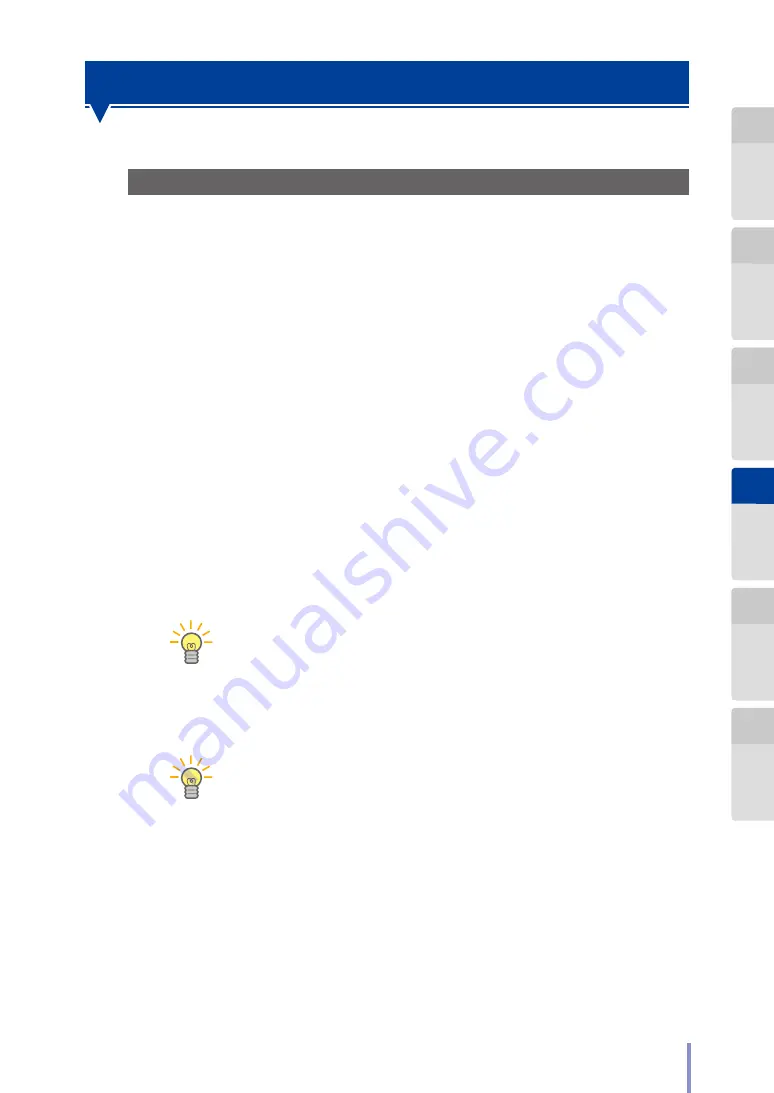
165
LP-1030/LP-1030-MF User's Manual for Basic Printer Operation
User Authentication
Operation Guide for User Authentication
User authentication enables the following operations.
Only authorized users can use the printer.
Individual users of the Printer are issued a unique authentication code (a PIN
code or login name and password). When the user operates the Printer, the
authentication code is required to identificate the user.
With the authentication function, users without an authentication code cannot
oerate the Printer.
The Printer can use the following two methods of authentication to confirm a user’s
identity.
- PIN code authentication
Each user is assigned an authentication code (4 to 32 characters)
called a PIN code.
- Password authentication
Each user is assigned a login name and password (both 4 to 32
characters) as an authentication code.
TIP
Password authentication provides stronger security than PIN code
authentication.
When using user authentication, an authentication code must be entered before
using the Printer.
TIP
When using user authentication, you are recommended to set Printer
Administration to On. When Printer Administration is On, only users
with printer administration privileges can register Printer’s users.
Apply printer usage restrictions by mode
Usage restrictions can be applied to copy, submission, scan, and print modes.
For example, it is possible to restrict print and copy modes, which use consumables
such as paper and toner, to authorized users only, while allowing all users to use
submission and scan modes, which do not use consumables.
















































