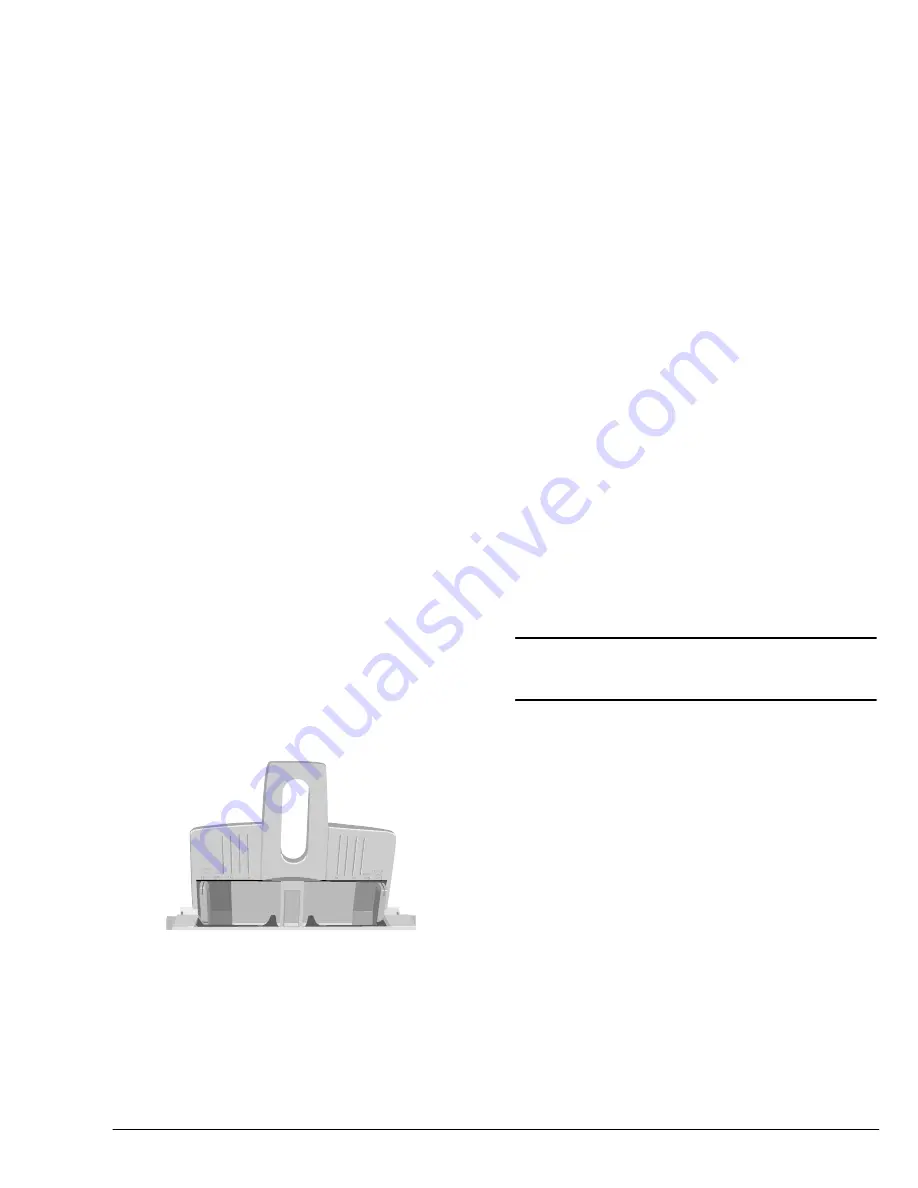
English
Setup Guide
9
Loading paper
Note:
Please refer to the user guide for the types of
paper to use in this printer.
1.
Set the left paper guide to the marker for the
required paper size and move the right guide to a
position slightly wider than your paper width.
2.
Insert the paper so that it is up against and flush
with the left paper guide.
3.
Adjust the right paper guide to fit snugly but not
tightly against the edge of the paper.
For envelopes, transparencies, other print media and
using the manual feed slot, refer to the user’s guide.
Printer connection
CAUTION:
Make sure the printer is disconnected from the power
supply and the computer is turned off.
The printer can be connected to a computer using one
of two methods:
•
Parallel port connection for Windows.
•
USB port connection for Macintosh and Win-
dows 98
Note:
If the printer is connected using both USB and
parallel ports, the printer cannot accept simulta-
neous print jobs. It can only accept, process and
print one job at a time.
The following precautions should be observed when
connecting/disconnecting the interface cable:
•
Disconnect the interface cable from the computer
first, then disconnect from the printer.
•
Wait a minimum of 5 seconds before reconnect-
ing the interface cable.
•
Do not disconnect the interface cable or switch
the printer off while the printer is printing.
Summary of Contents for PAGE 8w Lite
Page 1: ...OKIPAGE 8w Lite Setup Guide...
Page 4: ...iv OKIPAGE 8w Lite...


















