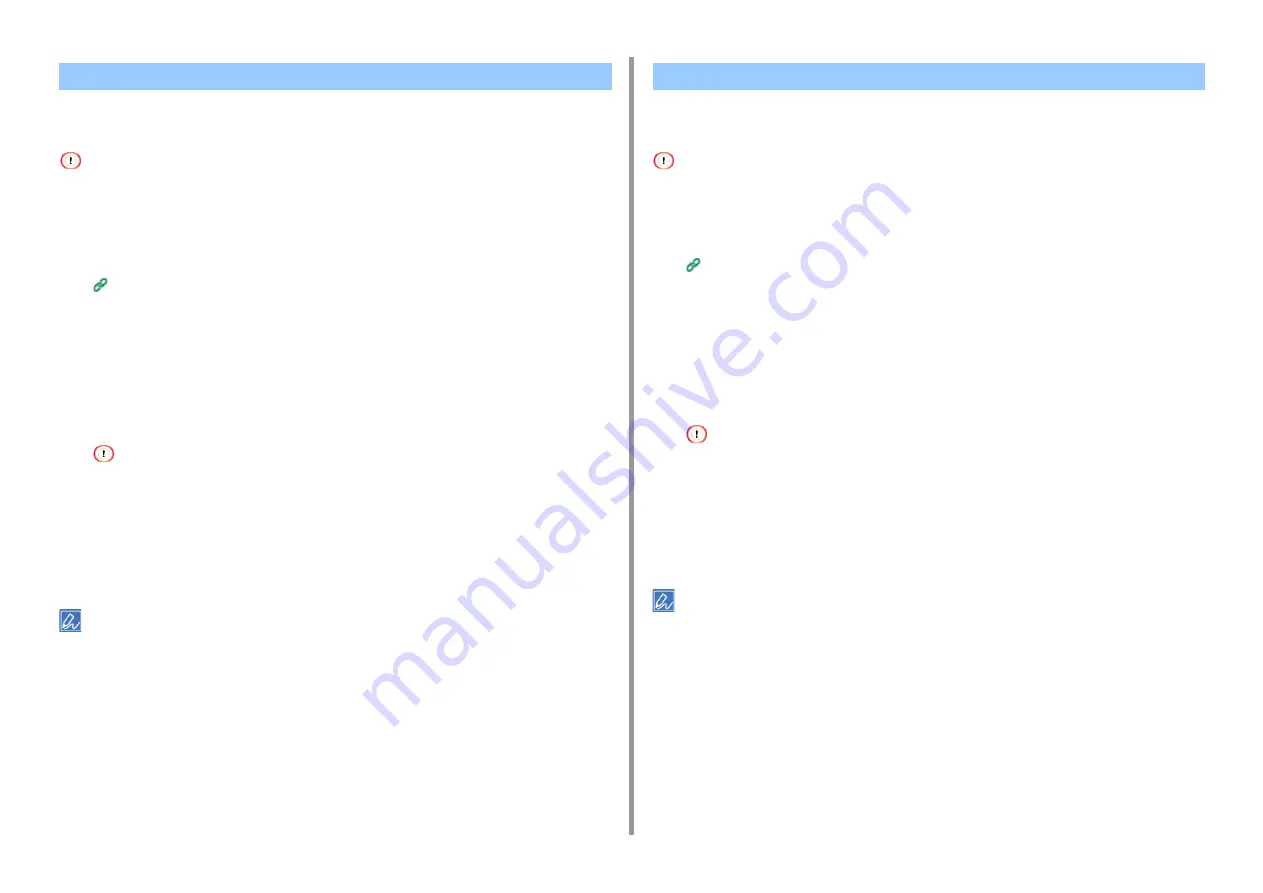
- 417 -
11. Utility Software
You can control access to the machine by using an IP address. You can set whether to allow
for setting or printing from a specified IP address. IP filtering is disabled by factory default.
• Be sure to specify the correct IP address. An incorrect entry of an IP address does not allow for access to the printer
by using the IP protocol.
• If you enable IP filtering, access to hosts that are not specified in this setting is rejected.
1
Open the Web page of this machine.
Open the Web Page of This Machine
2
Log in as the administrator.
3
Select [Admin Setup].
4
Select [Network] > [Security] > [IP Filtering].
5
Specify detailed settings by following the on-screen instructions.
• If nothing is registered in [Administrator's IP Address to Register], any access to the machine may not be
allowed depending on the specified IP address range.
• If you use a proxy server, [Your Current Local Host/Proxy IP Address] and the IP address of your host may not
match.
6
Click [Submit].
The new settings take effect when the network function of this machine restarts.
You can use only IPv4 for IP filtering.
You can control access to the machine by using a MAC address. You can allow for or reject
access from a specified MAC address.
Be sure to specify the correct MAC address. An incorrect entry of a MAC address does not allow for access to the
machine from a network.
1
Open the Web page of this machine.
Open the Web Page of This Machine
2
Log in as the administrator.
3
Select [Admin Setup].
4
Select [Network] > [Security] > [MAC Address Filtering].
5
Specify detailed settings by following the on-screen instructions.
• If nothing is registered in [Administrator's MAC Address to Register], access to the machine may not be
allowed depending on the specified MAC address.
• If you use a proxy server, [Your Current Local Host/Proxy MAC Address] and the MAC address of your host
may not match.
6
Click [Submit].
The new settings take effect when the network function of this machine restarts.
You cannot specify to accept or to reject for each address.
Limiting by Using an IP Address (IP Filtering)
Limiting by Using a MAC Address (MAC Address Filtering)
Summary of Contents for MC573
Page 1: ...MC573 ES5473 MFP Advanced Manual...
Page 18: ...18 1 Basic Operations 7 Select a volume level...
Page 31: ...2 Copy Useful Functions For a Better Finish Color Settings Advanced Copy Settings...
Page 141: ...141 4 Print 5 Press Color Menu 6 Press Adjust Registration 7 Press Yes...
Page 489: ...489 11 Utility Software Storage Manager plug in Create or edit a file to download to a device...
Page 507: ...46532802EE Rev2...






























