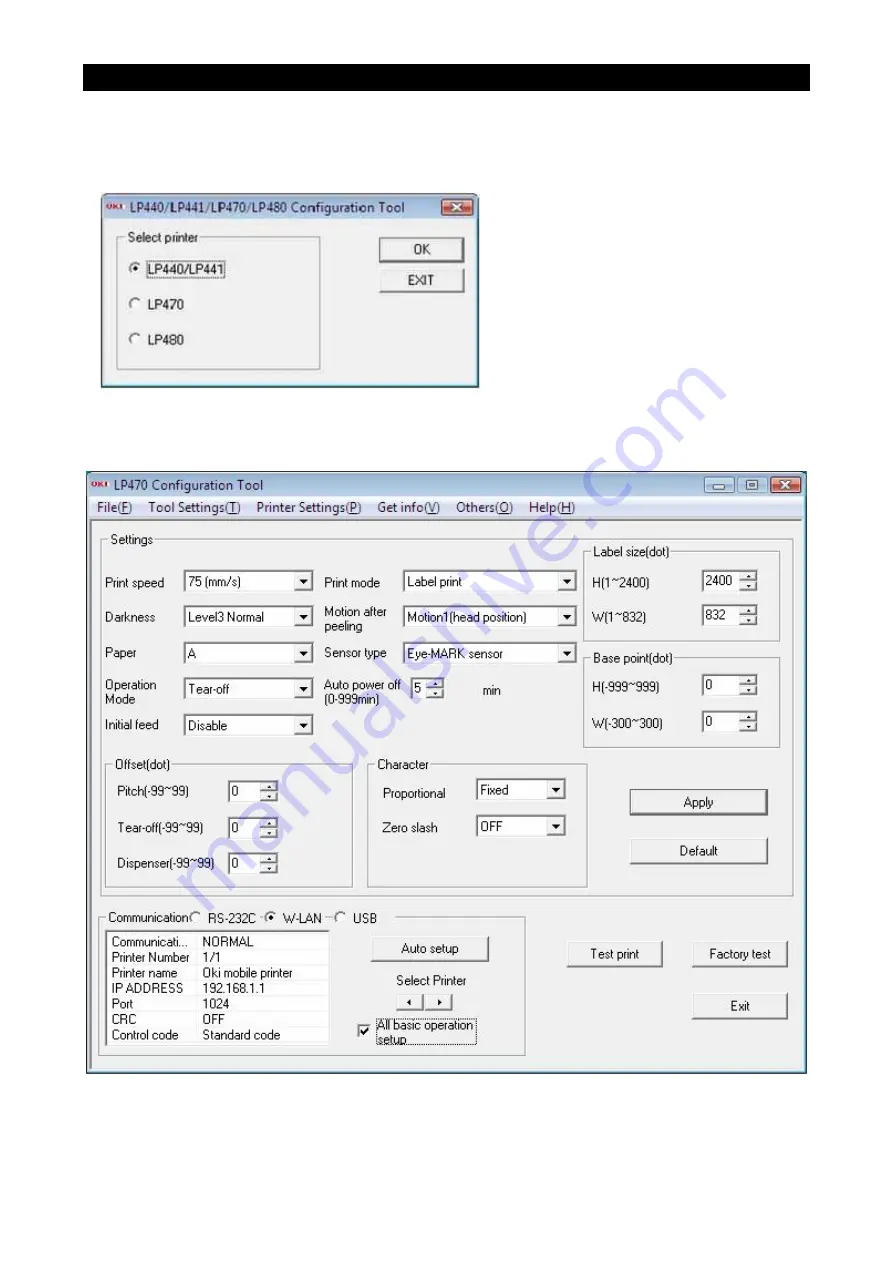
Printer configuration tool
3
3. How to use Printer configuration tool
1. Please select the printer in this screen and click "OK".
Fig. 3-4 Selecting printer
2. Printer configuration screen appears. For more details of setting value, see the following table.
Fig. 3-4 Printer setting screen