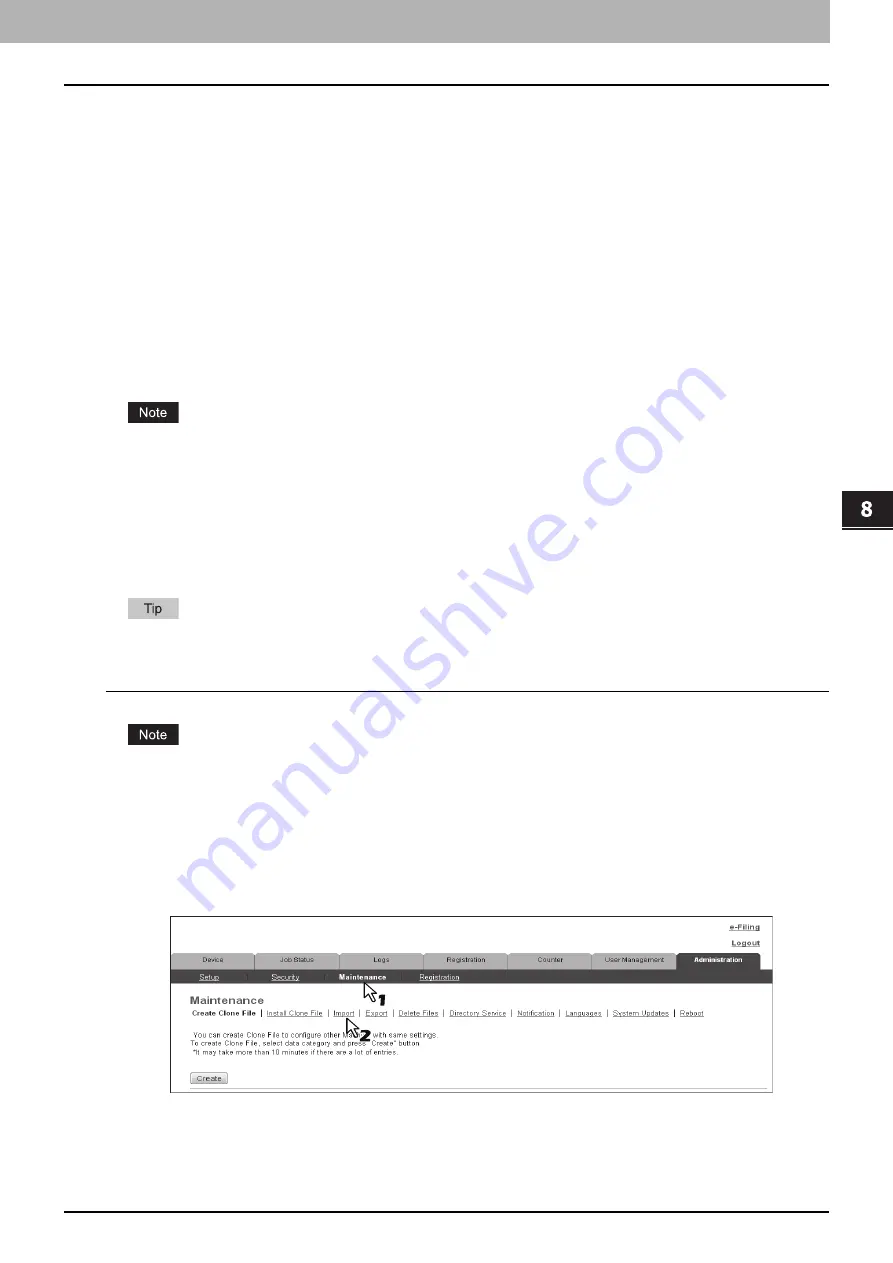
8.[Administration] Tab Page
[Maintenance] How to Set and How to Operate 307
8 [Administration] Tab Page
Importing and exporting
You can import and export Address Book, MailBoxes, Template, and Combined (Te Address Book + MailBoxes).
This section describes how to import and export Address Book. You can follow the same procedure to import and export
MailBoxes, Template, and Combined (Te Address Book + MailBoxes) except where you specify the file format of
the export data.
P.307 “Importing the address book data”
P.309 “Exporting the address book data”
Importing the address book data
You can import address information exported from an address book on another equipment or a different address book
program in the CSV or XML format.
The importing method of address book data is either adding imported data to the address book already registered in this
equipment or deleting all the address book data already registered and replacing them with the imported data.
It is recommended that you export an address book in the CSV or XML format and edit it when creating address book
data.
You cannot import an address book when it exceeds the number of characters specified on each item.
Invalid characters are replaced with "!".
-
Last Name: 64 characters
-
First Name: 64 characters
-
Email Address: 192 alphanumerical characters
-
Phone Number: 128 numbers
-
Tel Number 2: 128 numbers
-
Company: 128 characters
-
Department: 128 characters
The group data are not included in the imported address book data.
Importing address book data in the CSV/XML format
Before importing the address book data, confirm that there is no waiting print job, scan job, or fax job. The address
book data cannot be imported if there are any jobs that have not been processed. If importing the address book data
takes a long time, restore the data after the equipment turns into the Sleep/Auto Shut Off mode.
1
Start TopAccess access policy mode.
2
Click the [Administration] tab.
3
Click the [Maintenance] menu and [Import] submenu.
The Import submenu page is displayed.
Summary of Contents for ES9455
Page 22: ...1 Overview 20 Accessing TopAccess 6 The TopAccess website appears...
Page 26: ......
Page 52: ......
Page 106: ......
Page 140: ......
Page 348: ...8 Administration Tab Page 346 Registration Administration tab How to Set and How to Operate...
Page 350: ...8 Administration Tab Page 348 Registration Administration tab How to Set and How to Operate...
Page 380: ......
Page 385: ...ES9455 MFP ES9465 MFP ES9475 MFP...






























