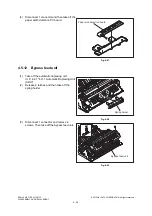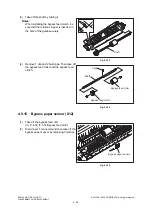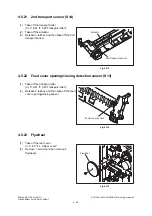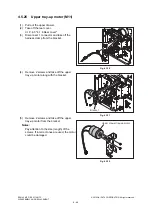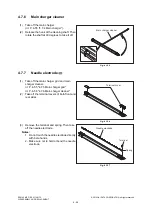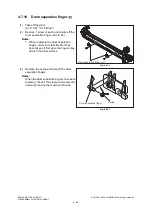ES9160 MFP / ES9170 MFP
© 2012 OKI DATA CORPORATION All rights reserved
DISASSEMBLY AND REPLACEMENT
4 - 50
4.6
DRIVE SYSTEM
4.6.1
Main motor (M8)
4.6.2
Toner motor (M4)
(1)
Take off the flywheel.
(2)
Disconnect 2 connectors (1 with a lock).
Remove 2 screws and then take off the main
motor.
Fig. 4-138
(1)
Take off the rear cover.
(2)
Disconnect 1 connector.
(3)
Remove 1 screw and then take off the toner
motor together with its bracket.
Notes:
Be sure not to drop the gear and bushing.
Fig. 4-139
(4)
Remove 2 screws, and take off the toner
motor.
Notes:
Pay attention to the size (length) of the
screws. If incorrect ones are used, the motor
could be damaged.
Fig. 4-140
Main motor
Toner motor
Gear
Bushing
Toner motor
Summary of Contents for ES9160
Page 12: ......
Page 24: ...ES9160 MFP ES9170 MFP 2012 OKI DATA CORPORATION All rights reserved FEATURES 1 2...
Page 308: ...ES9160 MFP ES9170 MFP 2012 OKI DATA CORPORATION All rights reserved SELF DIAGNOSIS MODES 5 56...
Page 832: ...ES9160 MFP ES9170 MFP 2012 OKI DATA CORPORATION All rights reserved REMOTE SERVICE 10 38...
Page 920: ...ES9160 MFP ES9170 MFP 2012 OKI DATA CORPORATION All rights reserved BACKUP FUNCTION 12 12...
Page 1086: ......
Page 1087: ......