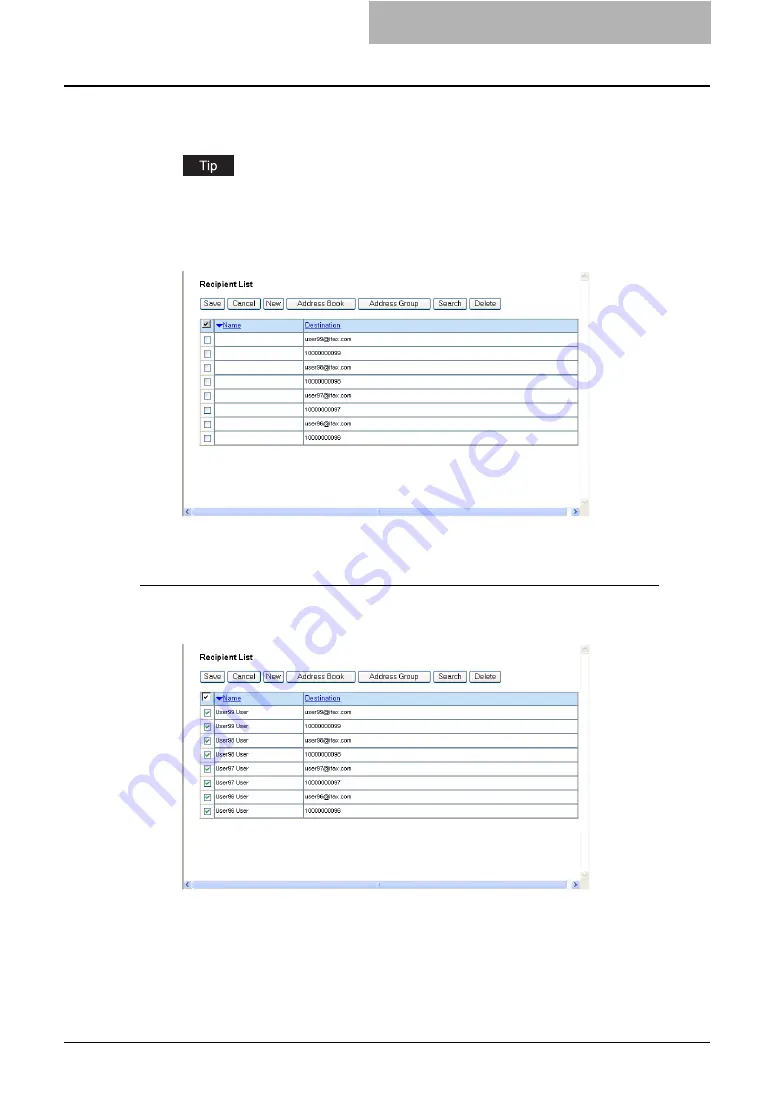
Managing Templates 61
6
Click [Add].
y
The selected recipients are added in the Recipient List page.
You can remove the contacts that you added in the recipient list before submitting the
destination settings.
P.61 “Removing the contacts from the recipient list”
7
Click [Save].
y
The contacts are added as the destinations.
Removing the contacts from the recipient list
1
Check the check boxes of the contacts that you want to remove
from the recipient list, and click [Delete].
y
The selected contacts are removed from the recipient list.
Summary of Contents for CX 1145 MFP
Page 1: ......
Page 7: ...6 TABLE OF CONTENTS...
Page 23: ......
Page 105: ...6 Managing Counters 104 Viewing Counters 4 The Department Information page opens...
Page 315: ......






























