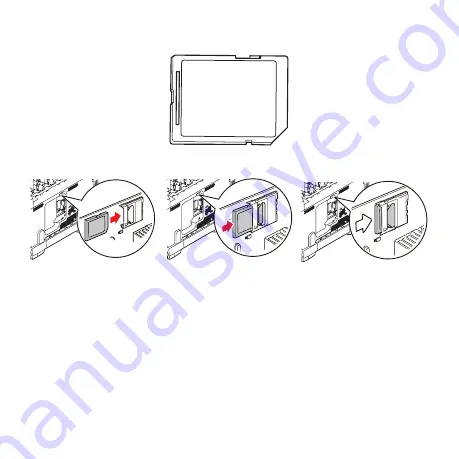
C610/C711 SD Card Installation > 6
5.
Notice that the SD card has one chamfered corner.
6.
Gently push the SD card into the slot as shown.
7.
Locate the retaining clips at the bottom of the side cover
into their rectangular holes near the bottom of the
printer.

















