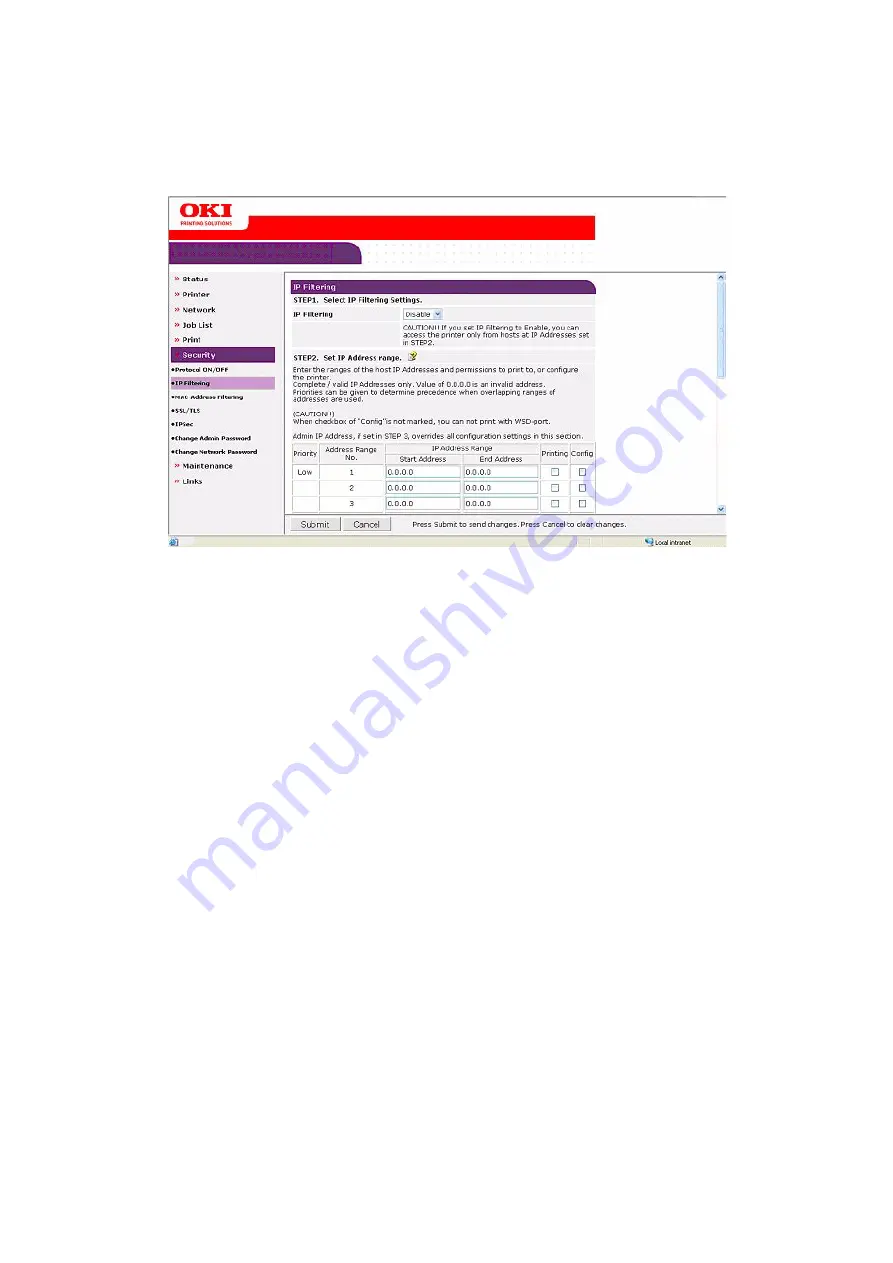
Setting the security > 11
IP
FILTERING
To enable IP filtering:
1.
From the left hand panel select
IP Filtering.
2.
From the drop down menu select
ENABLE
.
3.
Input the range of host IP addresses and set permissions in the main table.
4.
Click
Submit
to save the changes or
Cancel
to exit.