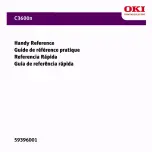6
Status Lights and Buttons (cont’d)
LED Function
Detailed Printer Status
See the Status Monitor if you are
using Windows, or the Printer Driver
in Macintosh.
Using the Menu Mode:
Print the Menu map
The Menu Map prints a list of all
the printer's menus and their
current settings.
1. Switch on the printer and allow it
to warm up.
2. Press the
ENTER
button on your
printer to display
INFORMATION
MENU
on the LCD.
3. Press
ENTER
to select the menu.
4.
PRINT MENU MAP
is displayed on
the LCD; press
ENTER
to print the
Menu map.
LED/COLOR
FUNCTION
ATTENTION
Amber
ON
: Attention state (e.g.,
tray open or paper out)
BLINKING
: Warning state
(e.g., cover open)
OFF
: Normal condition
ON LINE
Green
ON
: Ready to receive
data
BLINKING
: Processing
data
OFF
: Offline
Summary of Contents for C3600n
Page 1: ......