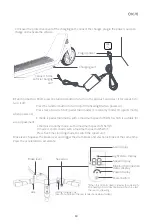7.Explanation of error code
Error
number
Error name
The instantaneous output
current of the controller exceeds
the current limit range(17A)
The controller output current is
less than 17A and then recover
1. The fault is resolved
automatically after charging
2. Replace the battery
1. Release the locked-rotor state
2. Replace the motor
When the battery voltage is lower
than 31.5V
Overcurrent
protection
Undervoltage
protection
01E
02E
1. Replace the motor
2. Replace the controller
Short circuit of motor phase line
when unlocking
Motor phase line
failure
03E
Replace the controller
The drive upper bridge MOS tube
is damaged or broken down
The upper MOS
tube is damaged
05E
Replace the controller
The drive lower bridge MOS tube
is damaged or broken down
Damaged lower
MOS tube
06E
1. The plug-in connection is bad,
reconnect it
2. Replace the motor
The hall wiring sequence is wrong
or the connection is bad
Motor Hall failure
07E
The motor is blocked or
shortcircuited, or the drive is faulty
Locked-rotor
protection
04E
Cause
Method of removal
1. Check the brake lever wiring to
eliminate poor contact
2. Replace the left brake lever
Left brake lever Hall failure or
poor connectio
Left brake lever
failure
1. Check the connection of the
switch handle and eliminate the
poor contact
2. Replace the handle
3. Release the handle
Handlebar malfunction or poor
connection
Lever failure
09E
10E
1. Check the instrument and
instrument central control wiring
harness plug-in wiring, eliminate
poor contact
2. Replace the meter
The instrument communication
connector is faulty or the device
is faulty
Instrument to
electronic control
Control failure
11E
1. Check the instrument and
instrument central control wiring
harness plug-in wiring, eliminate
poor contact
2. Replace the meter
3. Replace the controller
The instrument communication
connector is faulty or the device
is faulty
The meter
receives data
timeout failure
12E
1. Re-upgrade the controller
program
2. Replace the controller
Controller program upgrade failed
Controller
firmware is
missing
15E
1. Put the transfer back into place
2. Replace the handle
3. Release the handle
The handle turns back into
position when turning on or the
handle is damaged
Handlebar does
not return
18E
1. Return the left brake lever
2. Replace the left brake
The left brake does not return
or the left brake is damaged
when starting up
Left brake lever
is not reset
19E
21
Summary of Contents for ES50B
Page 2: ...ES50B Instruction Manual...