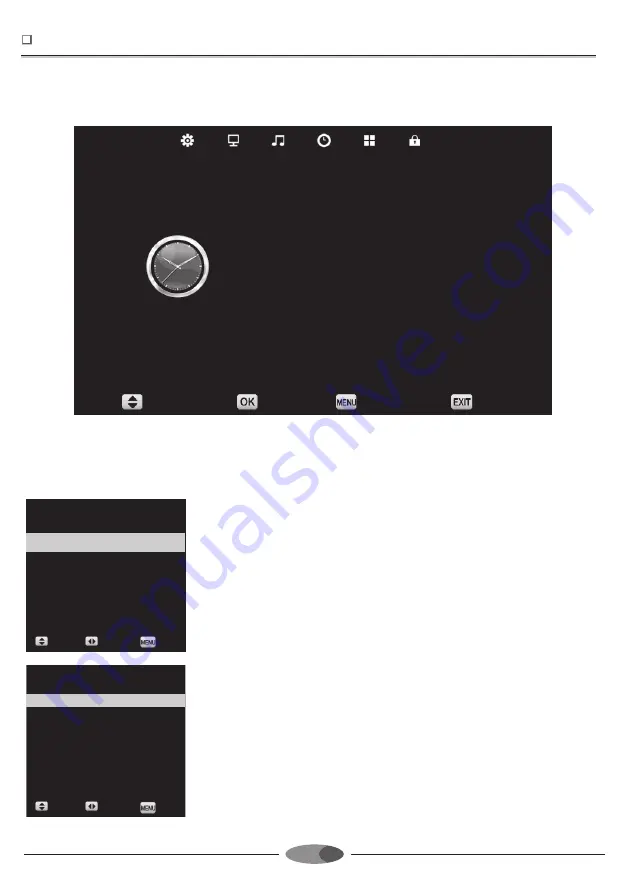
25
EN
Press
MENU
button to display main menu. Select the time option by pressing
buttons and press
OK
button. To select the submenu which you will operate in time menu, press
buttons and then press
OK
button. After your operation is completed in the submenu press
MENU
button to go to the previous menu,
press
EXIT
button to exit from the menu.
Clock __ __
To adjust the date and clock of the TV, you should select this mode and press
OK
button. By using
▲▼
buttons, you can enter the date information into the first line, month information into the second line, year
information into the third line, clock information into the fourth line and minute information into the fifth
line.
Off Time
You can make the Off Time option active by selecting this mode after you
adjust the Off Time value.
On Time
You can make the On Time option active by selecting this mode after you
adjust the On Time value.
TIME MENU
Select
Enter
Return
Exit
Clock
Off Time
On Time
Sleep Timer
Auto Standby
Time Zone
OSD Timer
-- -- -- --
Off
Off
Off
4 H
İstanbul GMT+2
15 s
TIME
Off Time
Return
Off Time
Off
Hour 00
Minute 00
Select
Adjust
On Time
Return
Off Time
Off
Hour 12
Minute 00
Antenna
DTV
Channel 1
Volume 30
Select
Adjust
Summary of Contents for ODL 32642H-DB
Page 1: ...32 32 32 32 ODL 32642H DB 3605330589 24 09 2019 R 00 ...
Page 37: ......
Page 73: ......
Page 76: ...4 EN DO NOT OPEN COVER OR BACKPANEL ...
Page 77: ...5 EN adapter of Important ...
Page 78: ...6 EN EU declaration of conformity ...
Page 109: ......
Page 143: ......
Page 148: ...ODL 32642H DB ...






























