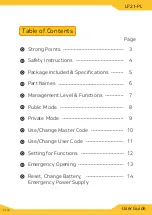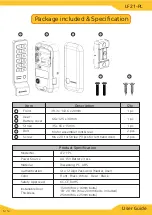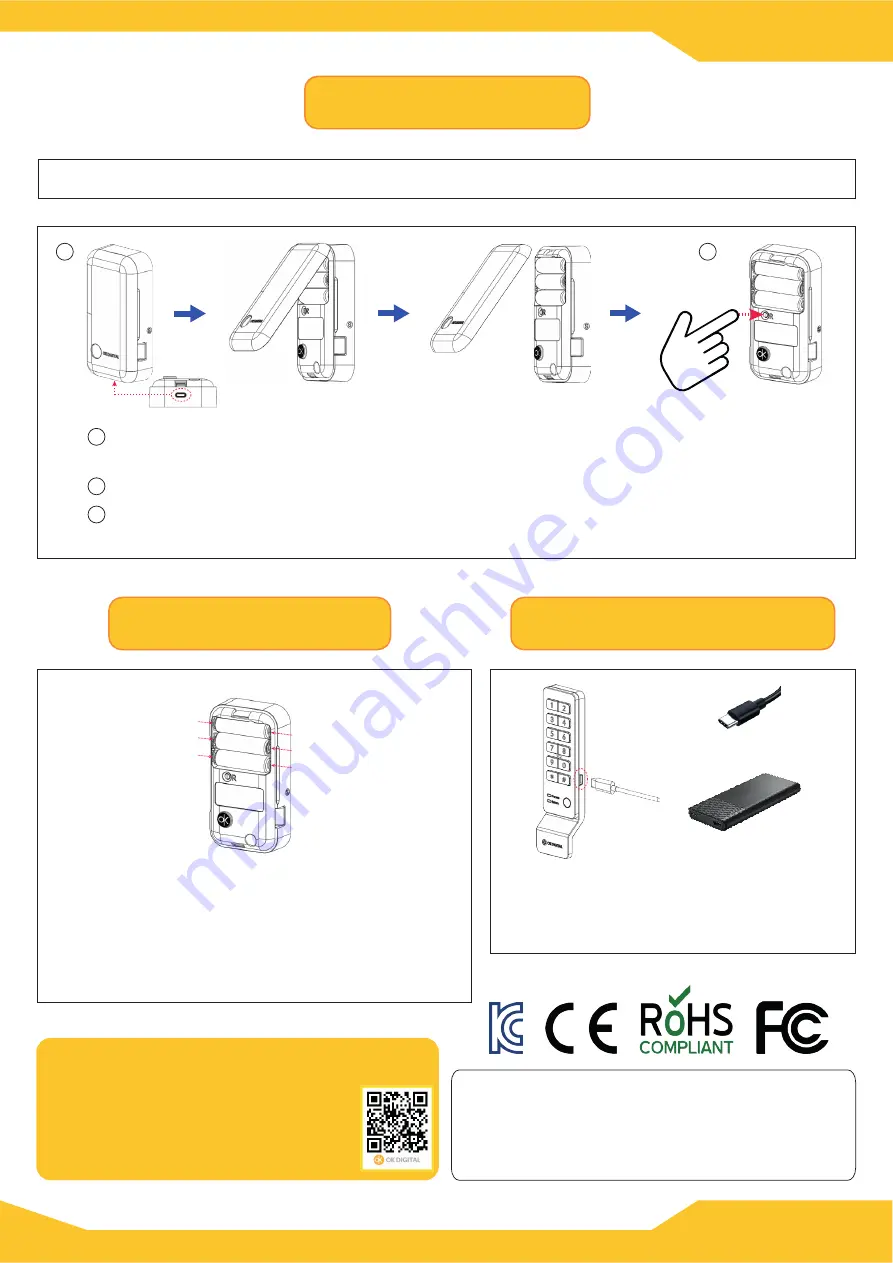
LF21-PL
User Guide
14 / 14
OK Digital Co., Ltd.
No 1510 Mega Bldg. SK n Technopark
124 Sagimakgol-ro, Jungwon-gu,
Seongnam, Gyeonggi-do 13207, R. O. Korea
(T) +82-1577-5351
www.okdigital.co.kr
Reset
Change Battery
Return to factory default setting for all functions and master/user codes.
Press the battery cover button and remove the cover. (align the top part of the cover
with rear part and press lower part of the cover to close it.)
Press the “reset” button below the battery hall for 3 seconds. There will be a beep.
All functions and the master code will return to the factory default setting.
Be sure to change the default master code for security.
1
2
3
1
2
There will be “little star” melody and blinking
battery LED when the battery is almost runs out.
+
+
+
-
-
-
External 5V battery can be used to
supply power through USB-C cable if
the battery is runs out.
USB-C Cable
5V Battery
Replace the battery with new one. All settings
and codes are not changed even if change the
battery.
Emergency Power
This device complies with Part 15 of the FCC Rules.
Operation is subject to the following two conditions;
(1) This device may not cause harmful interference, and
(2) this device must accept any interference received,
including interference that may cause undesired operation.