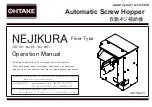- 6 -
Switch Function
①
Power
:
Power source switch (red LED turns on)
②
Auto
:
A changeover switch for the automatic and manual modes (green LED turns on when it is in the automatic
mode and off in manual mode.)
③
Manual
:
A switch to supply the screws with the manual mode. When it is in the manual mode, press the blue
switch to supply the screws to Automatic Screw Feeder. This switch is unavailable in the automatic mode.
④
Screw Lamp
:
LED to show the empty screw in Automatic Screw Feeder.
⑤
Sensor (detecting screw amount in feeder)
:
An adjuster for the sensor responding from the amount of screws in
Automatic Screw Feeder. LED turns on when sees no scerw.
⑥
Time (adjusting screw supply amount)
:
An adjuster to regulate the amount of screw to be supplied. It adjusts the
rotating time of rotor.
■
Hopper capacity of Nejikura
The hopper of Nejikura can be filled with the screws up to its brim (See photo 1.)
■
Screw gate adjusting plate
If the screw clogs at the screw gate of rotor, lift the screw gate adjusting plate.
(See illustration 1.)
When you adjust the screw gate adjusting
plate on the rotor, be sure to unplug the
power source.
Photo 1
ねじ蔵
NEJI KURA
Precision Screw Hopper
NJ‑80
Time
MAX
MIN
LOW
HIGHT
Sensor
Auto/Manual
Manual
Screw
Lamp
Power
Illustration 1
Adjusting screws for screw
gate adjusting plate.
WARNING