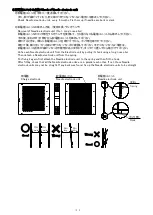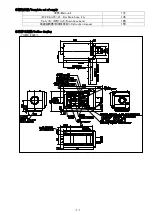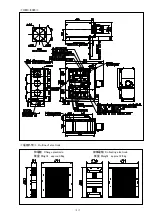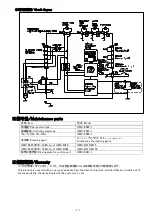12
■運転の前に
/Prior to operation
危険
/
Danger
電装カバーを開けたままで運転しないでください。
→感電、故障の原因となります。
Do not operate the unit without putting the cover on electrical connection part.
Failure to this may lead to electric shock and/or product failure.
・ランプ
Lamp
・操作パネル
Operation panel
●モータ回転方向の確認
/
Check direction of motor rotation
①電源を供給してください。
POWER
ランプ(乳白)が点灯することを確認してください。
Supply power to the MISTCATCH. Make sure that the power lamp (opaque white) lights.
②操作パネルの
RUN
を押した後、モータの回転が開始されたら
STOP
を押してください。
Press RUN button on the operation panel. After the motor starts rotation
press STOP button.
③モータの回転方向がモータに貼られている矢印シールと同じで
あることを確認してください。
回転方向が反対の場合には、電源の
R
相と
S
相を入れ替えてください。
Ensure that the direction of motor rotation is same as shown in
the arrow direction on the motor.
In case it rotates to the opposite direction, exchange R and S of
the power supply.
ALARM
ランプ(赤)
ALARM lamp
(
Red
)
表示部
Display
通電時、点灯します。
Lights up when current is
applied
POWER
ランプ(乳白
)
POWER lamp
(
Opaque white
)
アラーム発生時、点灯、点滅します。
Lights up or blinks in the event of
an alarm
OPERATION
ランプ(橙)
OPERATION lamp
(
Orange
)
運転時、点灯します。
Lights up during operation
待機時:運転積算時間表示
運転積算時間ランプ(
x100 Hour
)点灯
In standby state :
Displays cumulative operation time
Cumulative operation time LED
(x100 Hour) ON
運転時:電圧値、電流値、運転積算時間順次表示
同時に下記ランプ点灯
電圧ランプ(
kV
)
(
緑
)
電流ランプ(
mA
)
(
緑
)
運転積算時間ランプ(
x100 Hour
)
(
緑
)
In operation:
Displays voltage, current and
cumulative operation time by turns
with turning on the respective LEDs of
voltage (kV, green), current (mA, green)
and cumulative operation time
(x100 Hour, green)
DOWN button
DOWN
ボタン
SET
ボタン
SET button
パラメータ設定時:
SET MODE
ランプ
(
青
)
点灯
In parameter setting: SET MODE LED (blue) ON
RUN button
RUN
ボタン
UP button
UP
ボタン
STOP button
STOP
ボタン