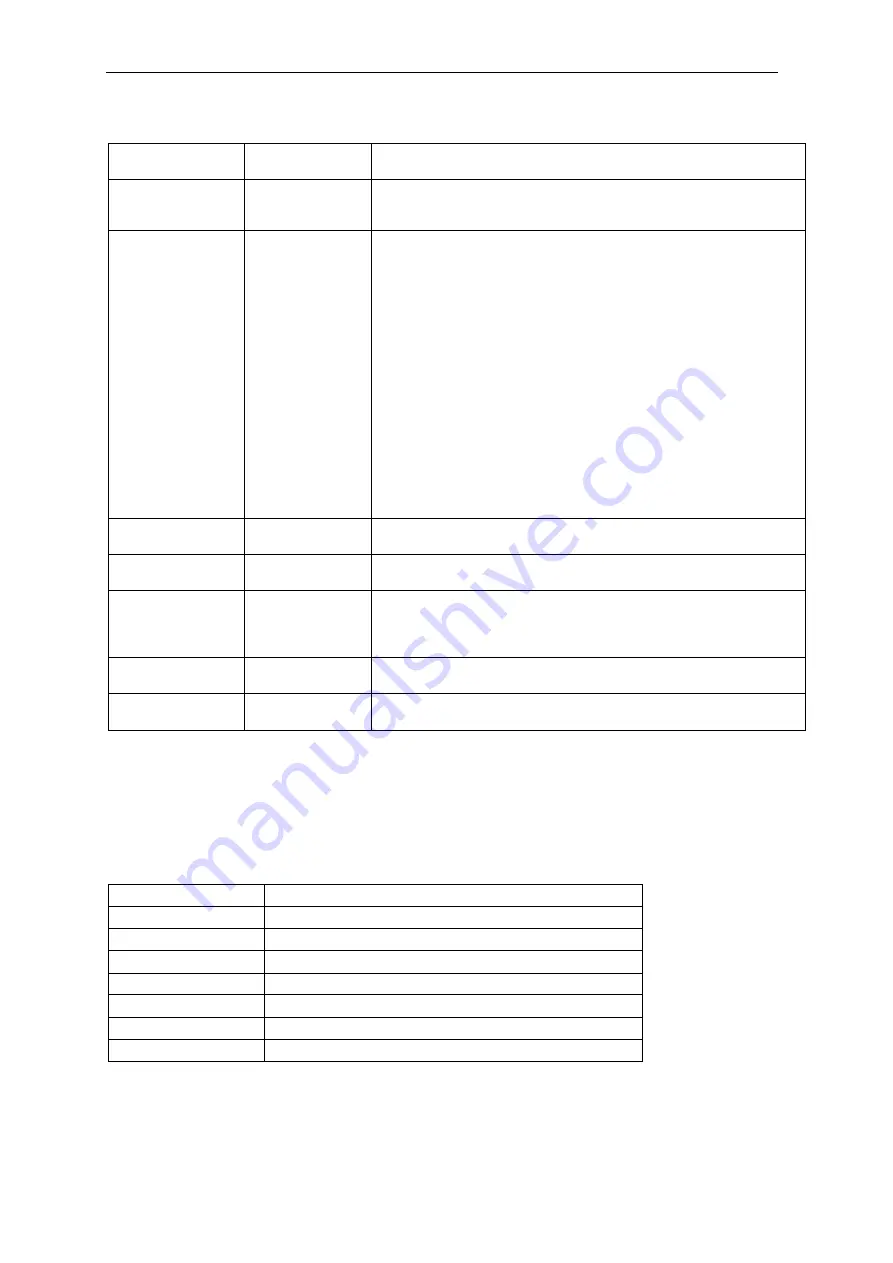
EN-38 Defender 5000 Indicators
The Counting Configurations are defined below
(defaults in
Bold
).
Configure Item
Option(
Bold
is
default)
Description
Auto Tare
Off
/On
Off
: Auto tare is turned off.
On: The first stable weight (>=5d) will be tared as a container
automatically.
Accumulate
Off
/
Manual/
Automatic
Off
: The icon "∑" does not display.
Manual: The Softkey
"∑" displays. User can press the key to
accumulate the stable weight.
Automatic: The icon "∑" displays. The weight will be accumulated
automatically.
Note:
The load to be accumulated has to be >= 5d and the next accumulation
can only start once the pan has been cleared.
When LFT is ON (
no such limit when LFT is OFF or the approve
mod is OIML
),
a. gross weight and net weight cannot be accumulated;
b. gross 0 has to be reached before a new sample accumulation.
When LFT is OFF,
a. gross weight and net weight can be accumulated;
b. a new sample can be accumulated after reaching gross 0 or net 0.
Auto Opt.
Off/
On
Off: Auto Opt. is off.
On
: The APW will be optimized automatically during count weighing.
Opt. Beep
Off/
On
Off: Opt. Beep is off.
On
: When the APW has to be optimized, the beeper will beep once.
APW Auto Save
Off/
On
Off: APW Auto Save is off.
On
: If the APW is derived from sampling, and a counting library is
selected, the new APW will be saved to library after optimized.
Note: It will be hidden when "Auto Opt." is off.
Internal Resolution
Off/
On
Off: Internal Resolution is off.
On
: During sampling or weighing, the internal resolution will be used.
Reference Size
10
The One Button Sampling PCS is from 0 to 999, the default is 10.
0: The One Button Sampling key will be hidden.
4.2.3 Accumulation
See section 4.1.3 for details about the Accumulation feature.
4.2.4 Input/Output (I/O) Setup
The I/O’s setup can be customized for various user preferences.
The I/O’s setup is defined below
(defaults in
Bold).
Item
Available Settings
Enable
On,
Off
Discrete Input 1
Off,
Zero, Tare, Clear Tare, Print, Unit, Accumulate
Discrete Input 2
Off,
Zero, Tare, Clear Tare, Print, Unit, Accumulate
Discrete Output 1
Off,
Overload, Underload
Discrete Output 2
Off,
Overload, Underload
Discrete Output 3
Off,
Overload, Underload
Discrete Output 4
Off,
Overload, Underload
Note:
The I/O’s will only work when the I/O Option Board has been installed. The option I/O board
provides two isolated inputs and four dry-contact normally open relay outputs which can be used for
simple process weighing.
















































