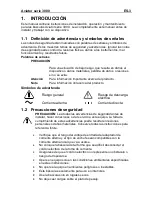EN-14
Aviator 3000 Series
6.
When “
SAVE
” is displayed, press [FIX] to save changes and restart to
weighing mode.
Attention:
Do not change the setting of any other parameter unless
specified above. Other parameters are service settings intended for
authorized servicing use only. If these settings have been changed, the
scale may be turned off at any time to abort setup without saving any
changes.
4.11 Accumulation (Version B)
Perform a transaction as described in straight weighing, tare, fractional
pricing or by-count mode sections.
Press the key [+]. The total price will be added to the accumulated total. The
cursors “TOTAL” and “ADD” will be lit. The weight field shows “ totAL” , the
unit price field shows the number of accumulations and the total price field
shows the accumulated total price.
Repeat the above two steps until all desired transactions are finished.
There are four ways to return the scale back to the normal weigh mode:
1) Pressing the key [C]
to clear an accumulator, and return to weighing
mode.
2) Press key [>T<]
to tare and back to weighing mode, only when PT is off.
3) Press numeric key to enter new price and return to weighing mode.
4) Press key [+] to return scale to weighing mode.
Press key [+]
to recall accumulation when unit price is zero.
4.12 Change function (Version B)
Change function can be performed when a non-zero total price is displayed.
Press key [Change] and enter the amount of payment (6 digits maximum)
via numeric keys, e.g. 10.00, then press key [FIX].
Press the key [C]
to return to weighing mode.
Summary of Contents for A32P3T series
Page 2: ......
Page 24: ...EN 22 Aviator 3000 Series 8 2 Drawings...
Page 28: ......
Page 51: ...Aviator serie 3000 ES 23 8 2 Dibujos...
Page 78: ...FR 24 S rie Aviator 3000 8 2 Sch mas...
Page 82: ......
Page 83: ...Aviator serie 3000 ES 27...