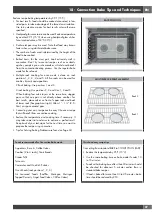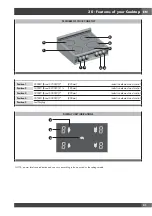EN
36
25 - Sabbath Mode Instruction
• Enter the user option menu holding
MENU
and
TIME
keys
for 3 seconds. Scroll the option list (DEG, OFS, HR, SAB),
shown by the temperature module, by pressing
+
/
-
,
until Sabbath item is found.
• Touch
MENU
to enter edit mode: the selected item switches
to the digits on the left and its status in the digits field starts
blinking.
• Touch again
+
/
-
keys to set Sabbath mode ON or
OFF (Default=OFF). Touch
MENU
to confirm and come
back to the option list. Hold
MENU
key for 3 seconds to
quit the selection menu and go back to normal operations.
• Once Sabbath mode is set, only BAKE and OFF positions
are available in the cooking mode selector. Move the
selector to BAKE then set the temperature to the desired
value within 5 minutes.
• After 5 minutes, the temperature cannot be shown any more
and the display appears as below: Sabbath mode is active.
• Oven lights status cannot be changed during Sabbath time.
• Oven temperature can only be lowered but no information
can be displayed.
• The cooling fan must run in Sabbath mode.
• Preheat lights are inhibited during Sabbath mode.
• The buzzer must always be silent, regardless of any fault,
end of activity, etc.
• The meat probe can never be used in Sabbath mode.
• Maximum allowed cooking time must be 72 hours.
• The user is allowed to stop the oven manually, also during
Sabbath, moving the cooking mode selector to OFF
position.
• Heating elements cycling must not depend on the door
switch status. Opening or closing the door must not switch
the relays directly.