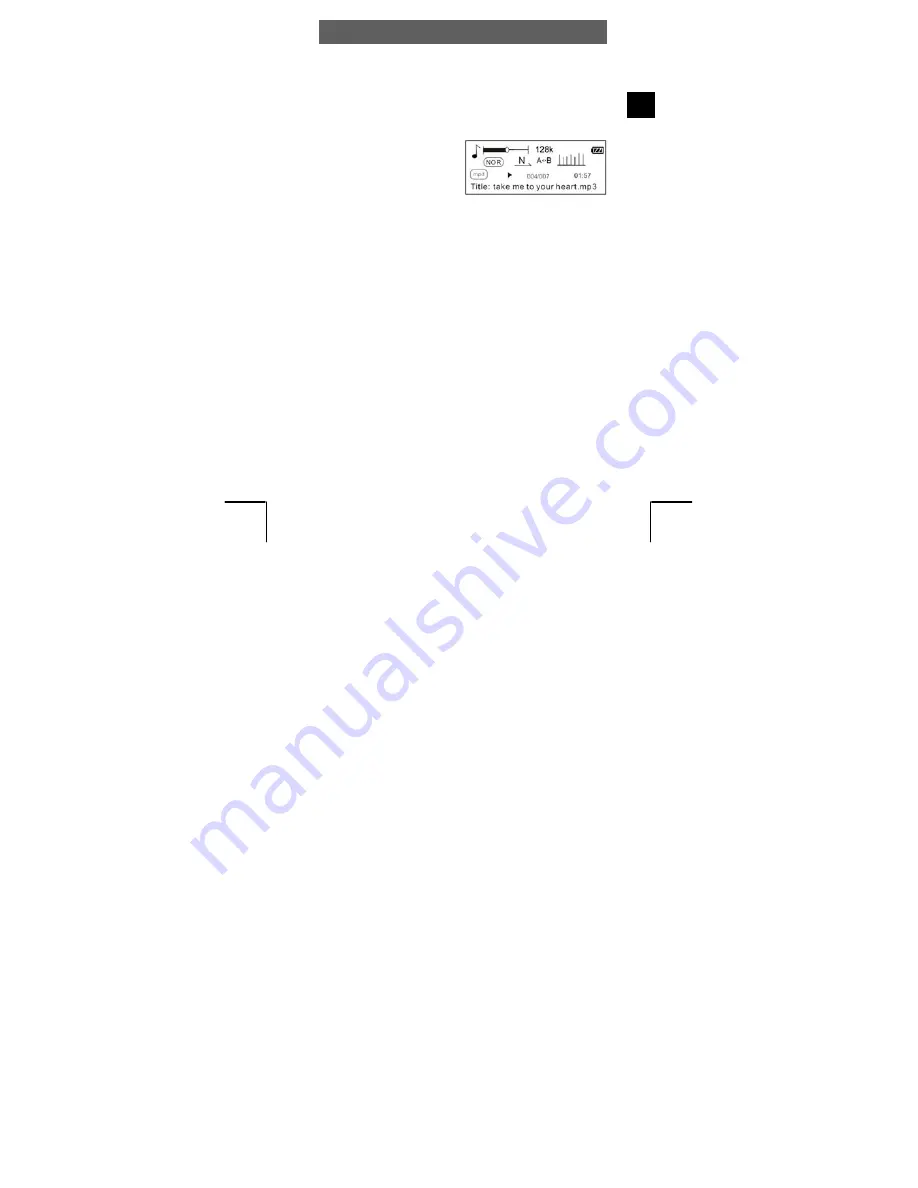
ODYS MP3-Player Z20 / Z20 FM
15
EN
4.2
Music mode (Play Music)
Playback, forwards/back, pause
•
Insert the headphones in the headphone connection and turn the
player on.
•
Press the PLAY button to play the track showed. The track informa-
tion (ID3 tag) is scrolled on the Display.
•
Tilt and hold the
or
keys
during play to skip forwards or
back within the track.
•
If you briefly press the
or
keys playback skips to the
next or previous track
respectively.
•
Press the PLAY button briefly to pause playback. To resume play,
press the PLAY key again (resume function).
Setting the volume
Press or hold the respective volume control button (+, -) to raise or
lower the volume. The volume has 33 settings (0…32).
A/B repeat
This function allows you to repeat a specific section of a music file by
setting the starting and finishing point of the section during playback.
•
Briefly press the MODE button during playback to mark the
beginning of the section (A).
•
Briefly press the MODE button again during playback to mark the
end of the desired section (B).
•
The selected section will now be repeated indefinitely until you press
the MODE button again.






























