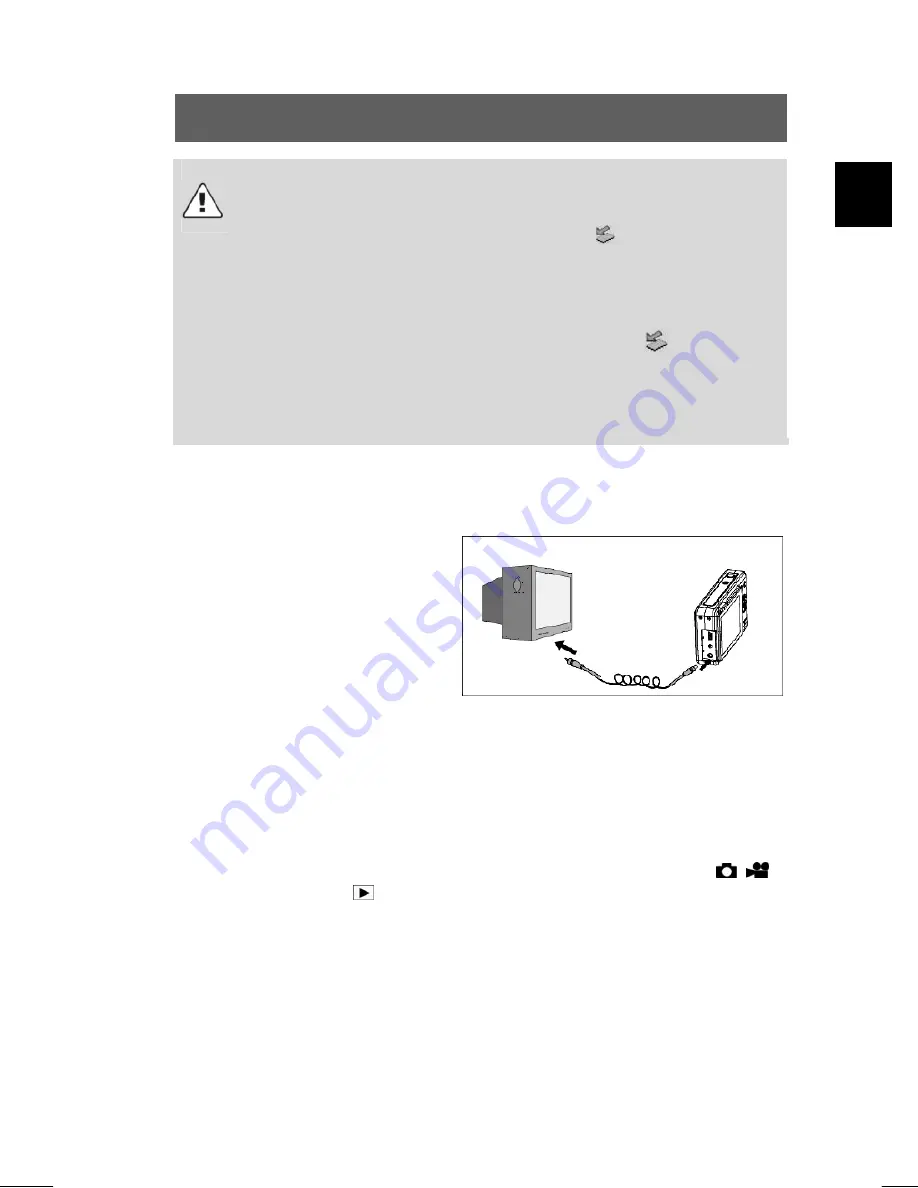
ODYS Slim6AF
25
GB
Note
Disable the digital camera from the operating system correctly
using the “Remove Hardware Safely” option ; otherwise the
camera or memory can be damaged. Ensure that no files are
being transferred between the camera and the computer.
Removing the hardware from the PC (Windows ME/2000/XP)
Click the task bar on the right-hand side below the
symbol and
select the “Remove USB Mass Storage Device – Drive (X:)” in the
following dialog window. Then the message now appears that the
hardware can be removed. Now remove the USB-cable from the
camera.
4.13 Connecting to the TV
Connect the TV/audio output of
the camera to the video/audio
input of the television set using
the cable supplied and select
the corresponding video input
(see TV operating instructions).
If the TV does not play the video and audio signals, check the cable
connection and the video signal system.
4.14 System settings
You can access the system settings both from recording mode ( )
and playback mode (
MP3).
1
In recording or playback mode, press the menu button to access
the respective menu.






















