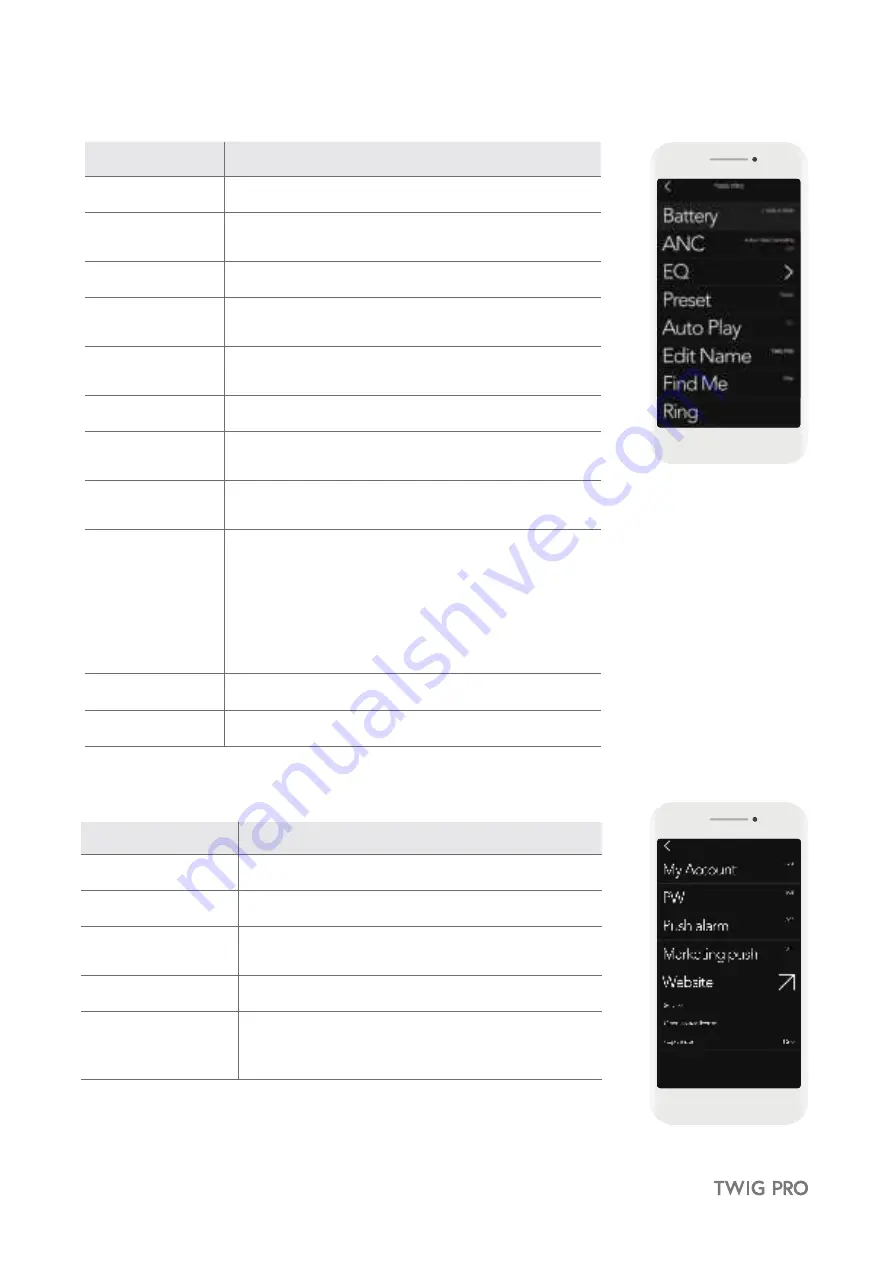
O
W
N
E
R
'
S
G
U
I
D
E
Menu Items
Explanations
Battery
The remaining battery level of the earbuds is displayed.
ANC
You can turn on/off the noise cancelling function, adjust
noise cancelling levels, or choose ambient mode.
EQ
Set the desired sound profile and save it as a preset.
Preset
EQ profiles can be selected based on the music genre
or sound profile presets (Up to 5 can be created).
Auto Play
Turn on/off the auto play function that automatically
plays music while wearing the earbuds.
Edit Name
Set the name of the registered device.
Find Me
Find the location where the registered product was last
connected to the ODDICT App.
Ring
A 2 kHz high-pitched tone will sound to indicate the
location of the earbuds.
FW Update
Check the version of the app and update the firmware.
※ When firmware update is available, a pink dot will
appear next to firmware update in settings.
※
Please wait until the firmware update is complete.
※ After the update is completed, the device name will
automatically be changed to TWIG PRO.
Manual
Check the manual of the registered device.
Delete
Remove registered device.
B) TWIG PRO Menu Screen
You can set/change additional functions of the registered ‘TWIG PRO’.
C) APP setting screen
Menu Items
Explanations
My Account
Check the login account information connected with the app.
Push alarm
Receive or block notifications provided by ODDICT.
Marketing push
Receive or block marketing notifications provided by
ODDICT.
Website
Link to the ODDICT official website. (www.oddictofficial.com/).
Service
Open-Source license
App Version
Check the version of the app, license information,
terms of use, and privacy policy.















