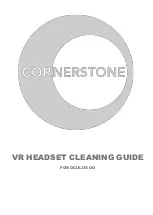4.
Lastly, make sure to deep clean the nose gap section of the Facial Interface.
Washing the Facial Interface (foam)
-
If the facial interface is too dirty to clean with anti-bacterial wipes, you can wash the headset
under the tap with
cold water
and a
small amount
of
detergent
.
-
If you have 10 or more Facial Interfaces to clean, you
may
use a washing machine for
no
longer
than
30 minutes
using
cold water
. If possible, the ideal solution is to put all of the
facial interfaces in a
pillow case
, and put the pillow case in the washing machine for 30
minutes or less using cold water.
Please note that with either of these methods, the Facial Interface can take over 24 hours to dry.
DO NOT use a Tumble Dryer to dry these as it can ruin or deform the shape of the Facial Interface.
Cleaning the VR Headset
The outside of the headset is mostly plastic and part metal and can be easily cleaned with an anti-
bacterial wipe. The most important area of the headset to clean is the under-side where users
breathe onto the headset.
BEFORE
you begin cleaning the headset, please rinse the new anti-
bacterial wipe. This will prevent any liquid from dripping into the headset, causing damage.
Be sure to
deep clean
the nose gap area.
Lastly, please
be careful
when cleaning the under-side of the headset
not
to let any liquid enter the
microphone
; the small hole on the bottom of the headset. If you rinsed the wipe beforehand, this
should be easily avoidable.
Cornerstone
™
2.
Summary of Contents for Go
Page 3: ......