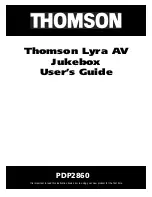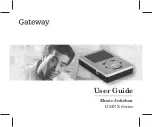2
Replacing Virtuo Jukebox Touchscreen Glass
Required Tools and Equipment
Required Tools and Equipment
To perform the steps in this installation, the following tools and equipment are required:
•
Cross-head screwdrivers, #1 and #2
•
Precision flat blade screwdriver or similar tool
•
Protective gloves for handling the glass (in case of broken glass)
•
Vacuum cleaner (in case of broken glass or debris)
•
Anti-static wrist strap
•
Torque-limiting screw and nut driver and metric 7 mm socket. Do not use a standard ratchet, which can lead
to over-torquing.
A regular nut driver (with 7mm socket) can be used, as long as you avoid over-torquing when
tightening the nuts and screws.
Included in the Kit
Ensure that you have received all required parts before proceeding with this installation.
Important Safety Information
Replacing the Touchscreen Glass
1 Press the
MNGR
button on the I/O Board to open the Operator interface main menu.
2 On the Virtuo screen, press the
REBOOT
button.
Part
Quantity
Part Number (P/N)
MON, REPL TS GLASS, SENTONS, 27"
1
300956-001
SUB, CTRL, TOUCH, SENTONS 27"
1
300958-004
MAN, (this document)
1
900975-001
WARNING:
When performing this procedure or any other maintenance on your jukebox, the
jukebox
must
be powered off and its electrical power disconnected.
IMPORTANT:
A properly-grounded anti-static wrist band should be worn at all times during the
procedure presented in this document.
CAUTION:
The touch screen glass weighs approximately 25 lbs. Enlist the help of an assistant
when installing the replacement glass.
CAUTION:
Use care when handling the glass being replaced, as it can contain sharp and
broken pieces. Use care when handling the replacement glass to prevent debris, markings and
fingerprints from contacting the interior surface of the glass and the face of the monitor.