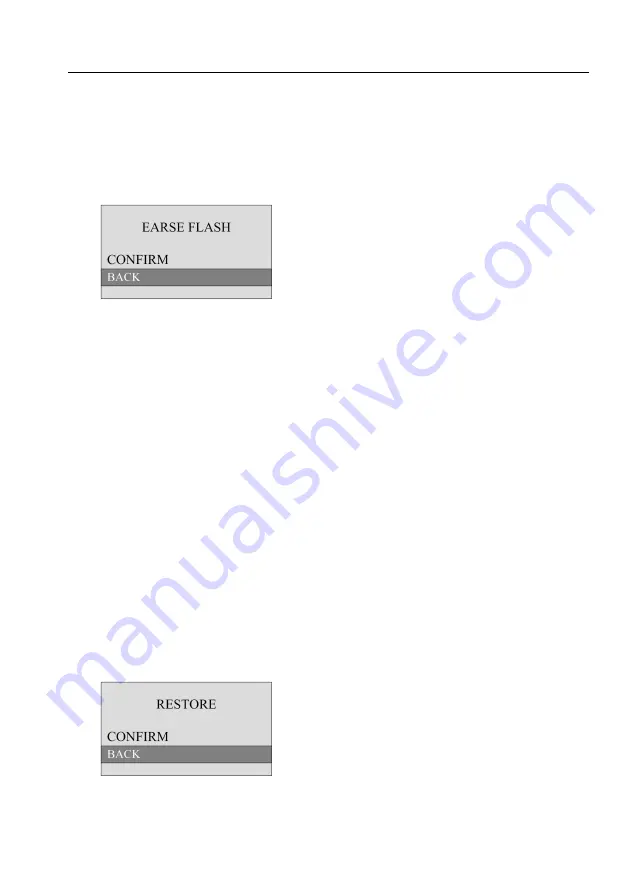
- 13 -
then open the file to check. Please do not directly open the file on the situation
that the USB connects the machine.
4. Periodically copy backups and clean the data of the storage area.
3.5.6 Erase memory
On the erase memory interface, choose CONFIRM, and the system memory
can be erased in the formatting manner. In the process of formatting, if the
memory is erased successfully, the interface would display MKFS OK, or, would
display MKFS ERR. Choose BACK to return, and also can press return key to
return.
Note:
1. This function is only valid to the machine which has the data storage
function.
2. After conducting formatting, the all measuring date stored in the system
would be deleted. So before conducting this operation, you had better copy the
previous date into computer by USB to make a backup, in case the lost of the
important date.
3.5.7. Restore factory setting
After entering into the restore factory setting interface, choose CONFIRM,

































