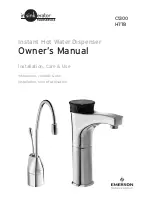Water Valve
WATER VALVE ADJUSTMENT
15
Water Valve Cover Plate
Each OCEANAIRE WATER-COOLED unit is equipped with an automatic water
regulating valve to control the condenser water flow rate. The water valve will open
when the unit is in the cooling mode and adjust the gallon per minute flow rate
based on the entering water temperature (EWT).
The water valve operates independently from the water system, and regulates flow
based on the systems refrigerant head pressure.
Under certain conditions, entering water temperatures can cause the valve to
rapidly open and close, causing a “harmonic” pitch in the water supply line. In these
cases, it is recommended that the water valve be adjusted.
1.
Disconnect the unit power.
2. Remove water valve cover plate or back panel (depending on model) to
locate the water valve.
3. At the top of the valve, there is a square shaped adjustment screw. Using a
standard service wrench or flat blade screwdriver, adjust the valve using
quarter turns, allowing the unit to operate approximately 5 minutes after
each new setting.
•
CLOCKWISE (CW)
opens the valve, which lowers HIGH side pressure, and
lowers the valve’s set point to open..
•
COUNTER-CLOCKWISE (CCW),
closes the valve, which raises HIGH side
pressure, and raises the valve’s set point to open.
4. Re-install cover plate (or back panel) when finished.
Summary of Contents for OWC1811QC
Page 21: ...PIPING SCHEMATIC 19...