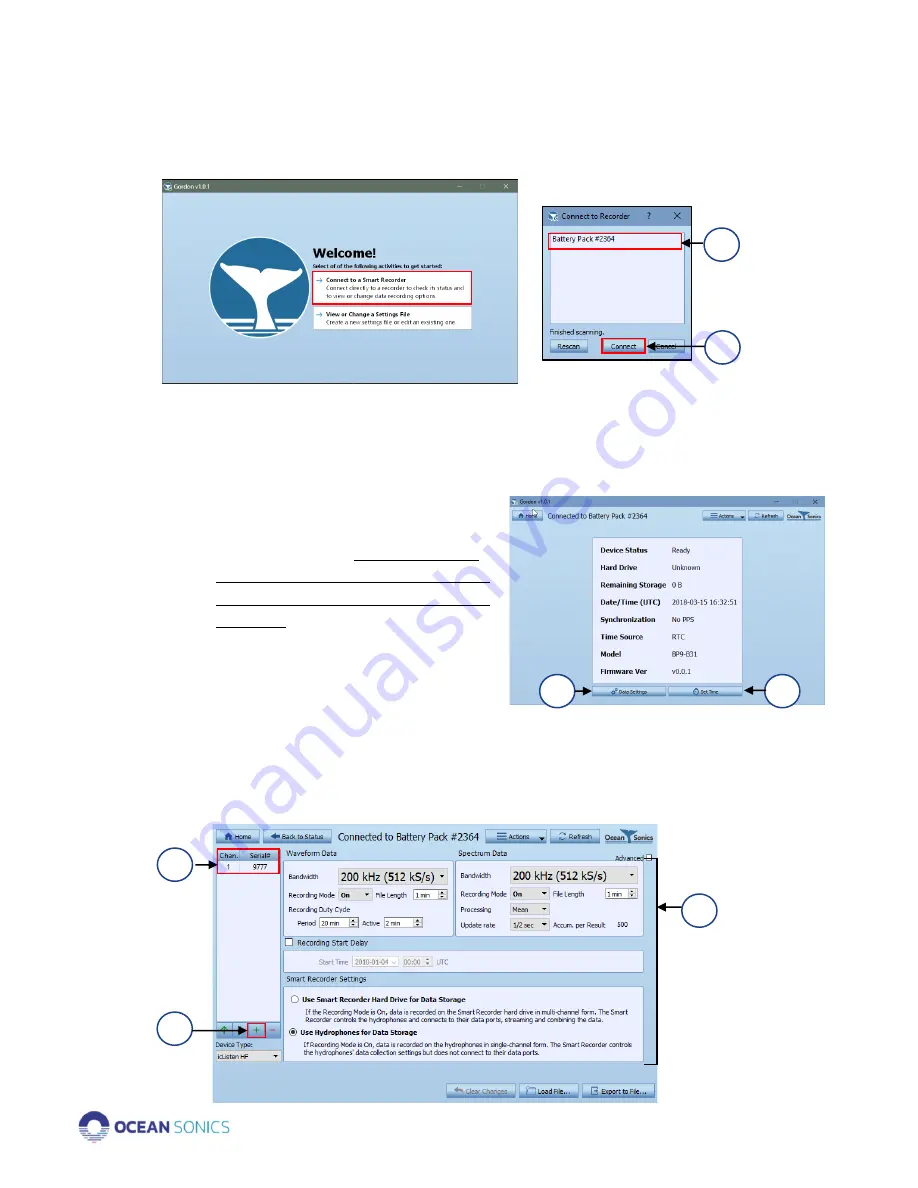
Recorder Buoy User Guide
April 2020
P.4
Setup Sampling on Recorder Buoy for Deployment
6.
Open the
Gordon
application on your PC.
7.
Choose Connect to a Smart Recorder .
8.
Choose your device from the list.
a.
Click on the Battery Pack.
b.
Click Connect.
9.
A page will be displayed with the Battery Pack Status.
a.
Click Set Time.
This will set the time to be the same
as your computer. This is important
to avoid unwanted recording and for
all your data to have the proper date
and time.
b.
Click Data Settings.
10.
Add your hydrophone:
a.
Click on the [
+
] button to add a channel (hydrophone).
b.
Type in the serial number of the icListen hydrophone(s) connected to the
Battery Pack.
10 a.
10 c.
8 a
.
8 b
.
9 a
.
9 b.
10 b.














