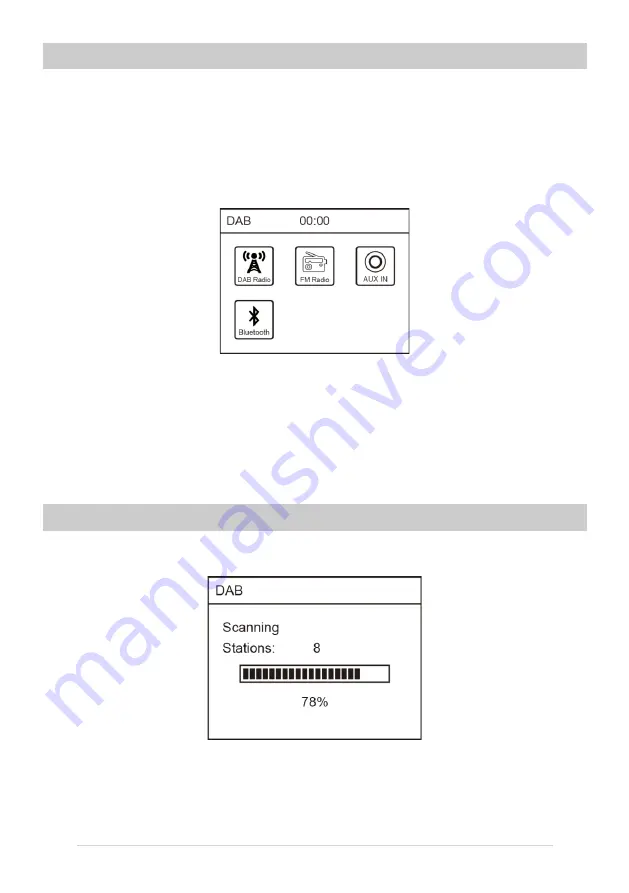
Switch your radio on the first time
1. Take out the power adaptor supplied with the radio. Connect one end of the adaptor to the
DC IN socket located at the rear side of the radio and the other end to the wall outlet.
Caution: Use only the adaptor supplied with the radio. Connecting a power supply with
different rating will cause permanent damage to the radio and may be hazardous.
2. Extend the telescopic antenna as far as it can go.
3. The display will light up and enter into the mode selection menu automatically:
4. Choose the mode you would like to enjoy.
Rotate the
<Tune/Select>
knob on unit or press the ◄ or ► button on remote control for
selection. Push
<Tune/Select>
knob or
<Select>
button on remote control to confirm. The
radio will go to the mode you select.
Note:
Always make sure the telescopic antenna is fully extended to ensure the maximum
signal strength and the best possible sound quality.
DAB mode
Choose DAB mode on the menu, the radio will start scanning all the available radio stations as
follow:
3
It will pop out the scanned station list. Use the
<Tune/Select>
knob or ▲▼ with
<Select>
key
on remote to select the radio station.
When a radio station is playing and you want to choose others to play, rotate the
<Tune/
Select>
knob or Press ◄ or ► button to enter into the station list.










